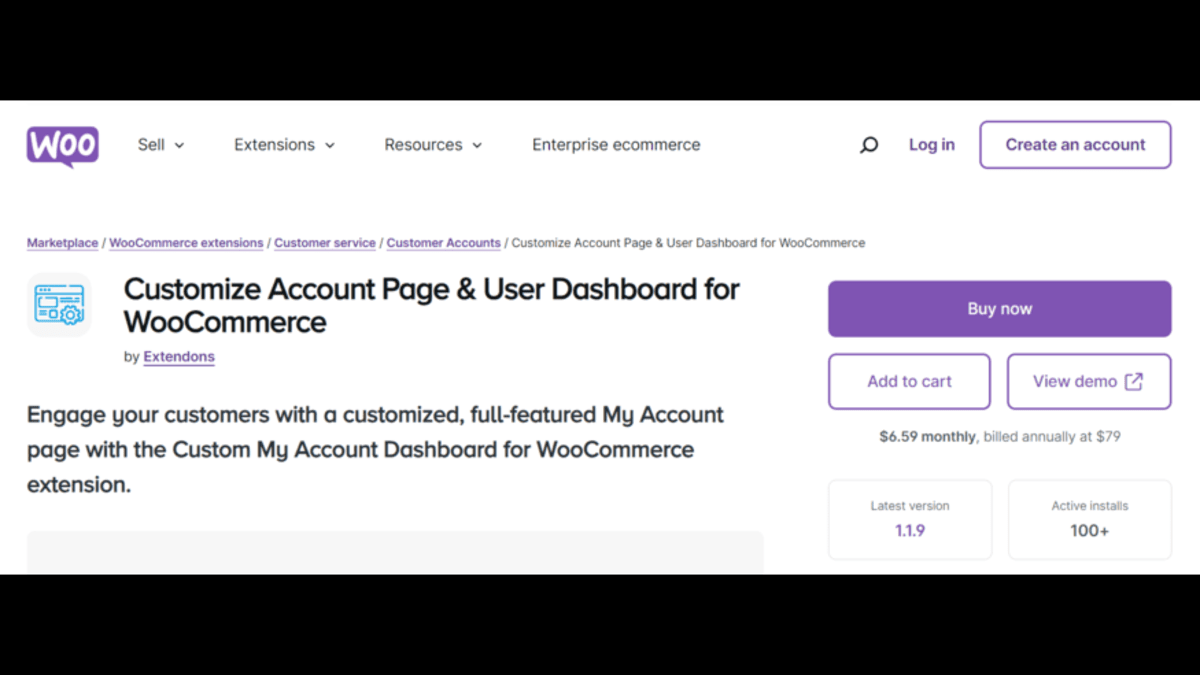ersonalization continues to redefine the WooCommerce My Account page, becoming a crucial tool for businesses aiming to enhance user experiences and foster customer loyalty. As eCommerce platforms grow more competitive, the ability to customize the customer experience has moved from being a nice-to-have feature to a necessity. Today’s consumers expect seamless navigation, tailored interactions, and quick access to key account information. Thankfully, WooCommerce offers powerful tools and plugins to meet these demands.
This article will dive into the top trends for WooCommerce My Account page customization in 2024, highlighting how you can enhance your WooCommerce store with tools like the WooCommerce dashboard plugin from Extendons. By leveraging these trends, you can transform your eCommerce site into a user-centric platform that not only increases satisfaction but also boosts conversions.
Why Customization of the WooCommerce My Account Page Matters
Before exploring specific trends, it’s essential to understand why businesses should invest in personalizing their WooCommerce My Account page. Customers often return to this section to check order statuses, manage downloads, view wishlists, and update account details. Offering a basic, one-size-fits-all page not only limits their experience but could potentially drive them away. In contrast, a well-designed, personalized dashboard can keep customers engaged, encourage repeat purchases, and foster brand loyalty.
With 2024’s trends emphasizing customer-centric features, businesses that fail to optimize this crucial touchpoint are likely to fall behind.
Top 2024 Trends in WooCommerce My Account Page Personalization
1. Interactive Dashboards with Custom Widgets
Interactive elements, such as custom widgets for orders, downloads, and wishlists, are making a big impact on the WooCommerce My Account page. With tools like the WooCommerce dashboard plugin from Extendons, admins can create dynamic, engaging dashboards that allow users to navigate their account sections easily.
For instance, customers can quickly access their recent orders, check download availability, or review their wishlist without switching between multiple tabs. The plugin allows you to add icons and large visual cues, making it easier for users to find what they’re looking for at a glance.
Why this matters in 2024: Consumers are looking for convenience and immediacy. Custom dashboards let you create an interface where users don’t have to struggle to find key account information.
2. Customizable Endpoints for a Tailored Experience
One of the standout features of the Custom My Account Dashboard plugin is its ability to create custom endpoints. You can add new sections to the account page and even create unique endpoints for specific user roles. For example, you might offer a VIP section for loyal customers where they can access exclusive deals and content, or create a unique support section for wholesale clients.
Why this matters in 2024: Personalization is no longer limited to product recommendations. Creating tailored account experiences based on user roles allows you to offer a more individualized experience, which boosts customer satisfaction and retention.
3. Enhanced Visual Appeal with Icons and Banners
Visual appeal plays a critical role in creating a positive user experience. The WooCommerce My Account Dashboard plugin allows you to assign custom icons to each account section, making the page easier to navigate and more visually engaging. Furthermore, you can add banners to key account areas, linking them to specific content or promotional offers.
Why this matters in 2024: A visually appealing account page can improve customer engagement and retention. With modern design tools, store owners can create a clean, user-friendly layout that feels professional and personalized.
4. Role-Based Personalization for Enhanced User Segmentation
User segmentation is another key trend in WooCommerce My Account page personalization. Plugins like the one from Extendons allow businesses to assign custom user roles and provide personalized content, sections, and banners for each role. This feature is invaluable for businesses with diverse customer bases—such as retail shoppers, wholesalers, and VIP members—each of whom may need access to different types of information or benefits.
Why this matters in 2024: Tailoring the customer experience based on user roles not only simplifies navigation but also ensures that customers feel valued. It allows you to deliver the right content to the right people, enhancing customer satisfaction and engagement.
5. Pre-Built Dashboard Templates for Easy Customization
Not all businesses have the resources to build custom pages from scratch, and that’s where pre-built templates come in handy. Plugins like Custom My Account Dashboard for WooCommerce by Extendons offer pre-built dashboard templates that can be customized with minimal effort. These templates provide a professional look and feel while allowing flexibility in how account information is displayed.
Why this matters in 2024: Ready-made templates save time and reduce design complexity. This trend makes WooCommerce accessible to a broader range of businesses, from small startups to large enterprises.
6. Mobile-First Account Pages
With mobile commerce dominating online shopping, optimizing the WooCommerce My Account page for mobile devices is non-negotiable. 2024 is the year when mobile-first design becomes a standard feature of WooCommerce dashboards. Responsive design ensures that users have a seamless experience, whether they are accessing their account from a desktop, tablet, or smartphone.
Why this matters in 2024: Mobile shopping is projected to account for more than half of all eCommerce sales. Ensuring your WooCommerce dashboard is mobile-friendly will keep you ahead of the competition and meet the growing expectations of mobile-savvy shoppers.
Also, check out the useful insight about the WooCommerce account customization plugin to enhance your store’s shopping experience!
How to Implement These Trends with the WooCommerce Dashboard Plugin by Extendons
Customizing My Account Pages with Ease
The Custom My Account Dashboard for WooCommerce plugin by Extendons allows you to implement all these trends with ease. Whether you’re creating custom endpoints, assigning roles, or adding visually stunning banners, this plugin gives you full control over how your WooCommerce My Account page looks and functions.
With features like prebuilt dashboard templates, the ability to add custom icons and avatars, and tools to display order history and downloads, this plugin ensures your customers have a seamless experience.
Key features include:
- Customizable icons and banners for an engaging interface.
- Role-based segmentation, allowing personalized experiences for different user groups.
- Prebuilt templates for quick setup and easy customization.
- The ability to display key information, such as orders and downloads, in easy-to-read tables.
FAQs: WooCommerce My Account Page Personalization
Q1: Why should I customize the WooCommerce My Account page?
A: Customizing the WooCommerce My Account page improves user engagement, simplifies navigation, and offers a tailored experience that meets the specific needs of your customers.
Q2: How can I add custom sections to the WooCommerce My Account page?
A: You can use the Custom My Account Dashboard for WooCommerce plugin to add custom endpoints, sections, and even assign user roles to view certain sections.
Q3: What are endpoints in WooCommerce My Account customization?
A: Endpoints are sections or links within the WooCommerce My Account page that direct users to specific content like orders, downloads, or personalized sections.
Q4: Can I personalize the WooCommerce dashboard for different customer roles?
A: Yes! With the WooCommerce dashboard plugin, you can assign specific content or dashboard views to different customer roles, such as VIPs or wholesale buyers.
Q5: Is it possible to create a mobile-friendly WooCommerce My Account page?
A: Absolutely. The WooCommerce dashboard plugin offers responsive design options, ensuring that your account page is optimized for mobile devices.
Conclusion
2024 brings exciting developments in WooCommerce My Account page personalization, with a focus on creating engaging, user-friendly dashboards that cater to individual customer needs. Tools like the Custom My Account Dashboard for WooCommerce by Extendons make it easy for businesses to implement these trends, enhancing the customer experience and building long-term loyalty.
By staying ahead of these trends and leveraging the latest WooCommerce customization plugins, your eCommerce store can offer a tailored, seamless experience that resonates with customers, ultimately driving sales and improving retention.