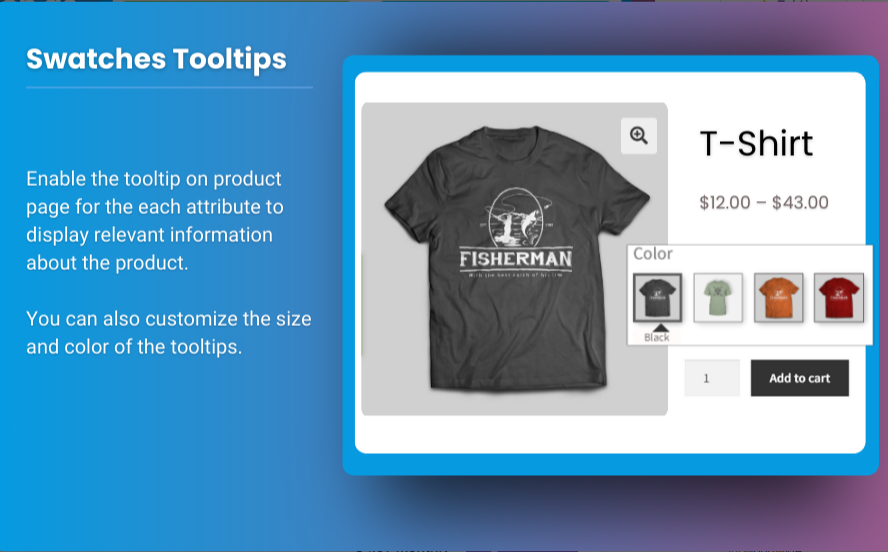In the highly competitive world of eCommerce, providing a seamless and engaging user experience is crucial to success. One key element in enhancing the shopping experience is how products and their variations are displayed. For WooCommerce store owners, utilizing WooCommerce product variations swatches is one of the best ways to showcase different product options in a visually appealing and user-friendly manner.
In this article, we will explore how WooCommerce variation swatches can improve your product display, discuss their benefits, and provide best practices for implementation. We will also highlight some of the best plugins available, including the comprehensive options offered by Brand Extendons.
What are WooCommerce Product Variation Swatches?
In WooCommerce, a product variation is any difference in a product that the customer can choose from, such as size, color, or material. By default, WooCommerce offers dropdown menus for selecting these variations, but these dropdowns are often not ideal for modern eCommerce design.
WooCommerce product variations swatches replace these dropdowns with visual swatches, allowing customers to see and select variations using clickable color boxes, images, labels, or buttons. These swatches make it easier for shoppers to choose their desired option, improving the overall user experience and potentially increasing conversions.
Benefits of Using WooCommerce Variation Swatches
- Enhanced User Experience: Swatches make it easier for customers to see and select product options without tedious dropdown menus.
- Visual Appeal: Displaying options like colors, patterns, or materials visually engages the customer more effectively.
- Reduced Decision Fatigue: A more intuitive selection process encourages quicker decision-making, which can help reduce cart abandonment.
- Improved Mobile Experience: Swatches are often more user-friendly on mobile devices than dropdowns.
- Increased Conversions: A more engaging product display can lead to a higher likelihood of customers adding products to their cart.
How to Improve Product Display Using WooCommerce Variation Swatches
1. Use High-Quality Images for Swatches
For products with visual differences like color or pattern, it’s essential to use high-quality images for swatches. This gives customers a clear and accurate representation of the product, helping them make an informed choice.
- Ensure swatches reflect the actual product variation.
- If using image swatches for patterns or textures, maintain consistency in size and quality across all variations.
2. Label Swatches Clearly
In addition to images, you can label swatches with text, especially when the difference between variations isn’t visually obvious (e.g., size or material). This ensures customers understand the variations they are selecting.
- Use concise and clear labels like “Small,” “Medium,” “Large” for sizes.
- For materials, ensure the label indicates exactly what the customer is choosing, such as “Cotton,” “Polyester,” or “Leather.”
3. Display Swatches Above the Fold
Make sure that your swatches are visible above the fold (i.e., without the need for scrolling) on both desktop and mobile. This ensures that customers can quickly see all available options without searching or scrolling, leading to a smoother shopping experience.
4. Enable Quick View Options
To further enhance user experience, enable quick view functionality that allows customers to see product details, including swatches, without navigating to a new page. This keeps users engaged and reduces the friction of navigating back and forth between product pages.
5. Customize Swatches to Match Your Branding
The design of your WooCommerce variation swatches should align with the overall aesthetics of your website. Customizing the size, shape, and layout of the swatches can make them more visually appealing and fit your brand’s design language.
- You can use rounded or square swatches depending on your site’s style.
- Consider the layout – inline swatches can look clean and modern, while a grid layout might work better for products with many variations.
6. Optimize for Mobile Devices
With mobile shopping on the rise, ensuring that your swatches are mobile-friendly is essential. Test your WooCommerce product variations swatches on different devices to make sure they display correctly and are easy to interact with on smaller screens.
- Make swatches large enough to tap on mobile devices.
- Ensure that the layout does not become cluttered or difficult to navigate on mobile.
7. Show Stock Availability on Swatches
A common frustration for customers is selecting a product variation only to find that it’s out of stock. By displaying stock availability directly on the swatches, you can save customers time and reduce frustration. This small addition can lead to a better user experience and fewer abandoned carts.
- Use a faded-out swatch for out-of-stock options or display a clear message such as “Out of Stock.”
8. Use Advanced Swatch Features with Plugins
There are several plugins available to enhance your swatches with advanced features like hover effects, tooltips, or custom styling. The Brand Extendons plugin for WooCommerce product variations swatches is one such tool that allows for extensive customization and improved functionality.
Best WooCommerce Variation Swatch Plugins
There are several plugins available that can help you integrate and customize swatches in WooCommerce. Below are a few of the best options, including the robust plugin from Brand Extendons.
1. WooCommerce Variation Swatches by Extendons
This plugin by Brand Extendons offers a comprehensive solution for adding and customizing swatches. It includes several advanced features like:
- Color, Image, and Label Swatches: Replace dropdowns with attractive swatches.
- Tooltips: Provide additional product details when users hover over swatches.
- Stock Visibility: Indicate whether a variation is in or out of stock.
- Customization Options: Easily customize the size, shape, and appearance of swatches.
- Mobile Optimization: Fully responsive for mobile devices.
2. YITH WooCommerce Color and Label Variations
This plugin allows for easy customization of swatches and lets you display product variations through color, image, and label swatches. It also integrates well with various WooCommerce themes, ensuring compatibility.
3. WooSwatches – WooCommerce Color or Image Variation Swatches
WooSwatches enables you to show product variations like colors, sizes, and styles using beautiful swatches. It allows custom color and image swatches for every product variation and works with both simple and variable products.
4. Variation Swatches for WooCommerce
This free plugin provides basic swatch functionality for product variations, replacing the default dropdowns with colorful swatches. It offers basic customization options, making it a good choice for smaller stores looking for a simple solution.
FAQs
1. What are WooCommerce product variations swatches?
WooCommerce product variations swatches replace the standard dropdowns for product options like color, size, or material with clickable, visual swatches. These swatches enhance the user experience by providing a more intuitive way for customers to select product variations.
2. Why should I use variation swatches instead of dropdown menus?
Swatches provide a more engaging and visual experience, making it easier for customers to select product options. They can see exactly what they are choosing, reducing confusion and increasing the likelihood of a purchase.
3. Can I customize the appearance of variation swatches?
Yes, using plugins like those from Brand Extendons, you can customize the appearance of swatches, including their size, shape, colors, and labels, to match your store’s branding.
4. Are WooCommerce variation swatches mobile-friendly?
Most plugins, including Extendons’ WooCommerce variation swatches, are fully responsive and mobile-friendly. However, it’s essential to test the layout and usability on mobile devices to ensure a seamless experience.
5. How do swatches improve the shopping experience?
Swatches provide a more intuitive and visual way for customers to choose product variations. They simplify the selection process, making it faster and more engaging, which can lead to higher conversion rates.
6. Can I show stock availability with WooCommerce variation swatches?
Yes, many swatch plugins, including Extendons, allow you to show stock availability directly on the swatches. This helps manage customer expectations by showing whether a variation is in stock or out of stock.
7. What types of products benefit the most from variation swatches?
Products with visual differences, such as clothing, accessories, and furniture, benefit the most from swatches. However, even products with size or material differences can see improved engagement through clear labeling and visual representation.
Conclusion
Using WooCommerce product variations swatches is an effective way to improve product display and enhance the overall shopping experience for your customers. By incorporating high-quality images, clear labels, and responsive design, you can ensure that your product variations are presented in an intuitive and visually appealing manner.
With the help of powerful plugins like those from Brand Extendons, customizing and optimizing your WooCommerce variation swatches becomes a straightforward process. By following the best practices outlined in this article, you can offer a more engaging and user-friendly shopping experience that ultimately boosts conversions.