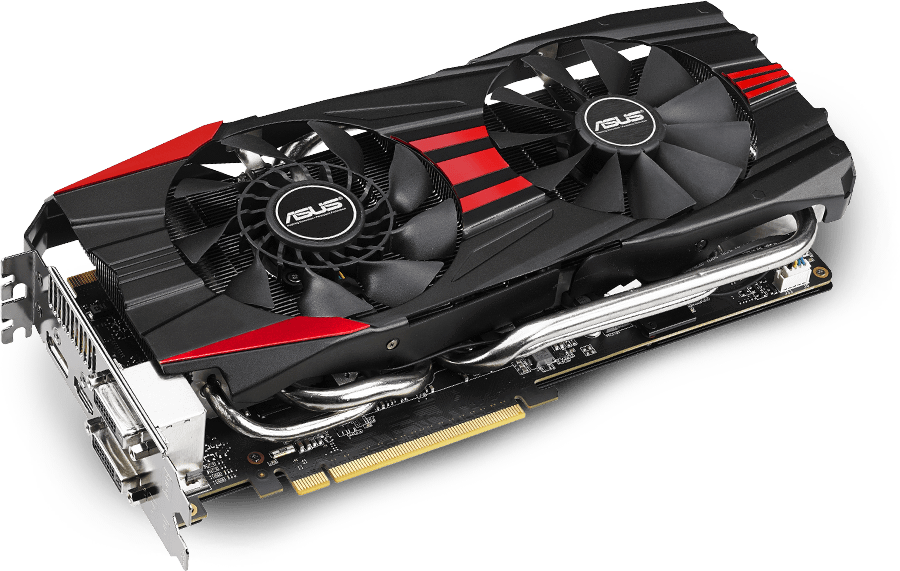Graphic cards, also known as GPUs (Graphics Processing Units), play a crucial role in determining your computer’s ability to process graphics and handle demanding tasks like gaming, video editing, and 3D rendering. With the ever-growing demand for more realistic graphics in gaming and the rise of professional content creation, having the right graphic card is more important than ever. If you’re looking to upgrade your PC’s performance, selecting the right GPU can make all the difference.
In this guide, we will walk you through everything you need to know about choosing the best graphic card, focusing on key considerations, types of graphic cards, and essential features to look out for.
What is a Graphic Card?
A graphic card is a piece of hardware that is responsible for rendering images, videos, and animations on your computer’s display. It processes complex mathematical calculations required for displaying visuals on the screen, making it a key component for any computer used for graphics-intensive tasks.
While every PC comes with an integrated graphics solution, these are often insufficient for high-end tasks like gaming or professional video editing. That’s where a dedicated graphic card comes in, providing a significant performance boost.
Why Do You Need a Good Graphic Card?
The importance of a good graphic card can’t be overstated if you want your PC to run demanding applications smoothly. Here’s why investing in the right GPU matters:
- Gaming Performance: A powerful graphic card ensures smooth gameplay, higher frame rates, and supports advanced graphic features like ray tracing and realistic lighting.
- Video Editing and Content Creation: Professionals in video editing, graphic design, and 3D modeling rely on GPUs for rendering high-resolution video footage or 3D objects.
- Virtual Reality (VR): If you’re into VR gaming or development, a robust graphic card is non-negotiable to provide an immersive experience without lag or stutter.
- Multiple Display Support: If you’re running several monitors, a quality graphic card can easily support the extra load.
Types of Graphic Cards
There are two major types of graphic cards available today: integrated graphics and dedicated graphics. Let’s take a look at how they differ:
- Integrated Graphics: These are built into the computer’s motherboard and share memory with the CPU. They are sufficient for basic tasks like web browsing, watching videos, or light gaming. However, they lack the power needed for more demanding applications like modern gaming or professional software.
- Dedicated Graphics: Dedicated graphic cards come with their own video memory (VRAM) and processing power, allowing for significantly better performance in games, video editing, and 3D applications. These GPUs are sold separately and can be installed in a compatible PC, providing flexibility to upgrade over time.
Factors to Consider When Choosing a Graphic Card
Selecting the right graphic card can be overwhelming, given the sheer number of options available. Here are the most important factors to consider before making a decision:
Purpose and Use Case
Your choice of GPU should primarily be driven by your intended use. Are you a hardcore gamer looking for high-end 4K performance, or a casual user who just wants to play some light games? Are you a professional working with video editing software or 3D modeling applications? Identifying your primary use case will help you focus on the appropriate GPU specifications.
Budget
Graphic cards come in a wide range of prices, from budget-friendly models to high-end powerhouses. For casual gamers and general users, mid-range GPUs offer a great balance between price and performance. High-end GPUs are often necessary for competitive gamers and professionals who need top-notch performance.
Compatibility
Before buying a graphic card, check the compatibility with your current system. You need to ensure that the GPU can fit in your PC case and that your power supply can support it. Also, make sure your motherboard has the necessary PCIe slot to accommodate the new GPU.
VRAM (Video Memory)
VRAM is a critical feature of any graphic card. For basic tasks and 1080p gaming, 4GB to 6GB of VRAM should suffice. However, for 1440p or 4K gaming, video editing, and 3D rendering, you will need at least 8GB or more for smoother performance.
Cooling Solutions
High-performance graphic cards can generate significant amounts of heat, which can affect performance over time. Make sure to check if the GPU comes with an effective cooling solution, especially if you plan on overclocking it. Some GPUs come with custom coolers, while others rely on your PC’s case fans.
Ports and Connectivity
If you are using multiple monitors or need specific outputs like HDMI, DisplayPort, or DVI, make sure your graphic card has the appropriate ports for your setup.
Brand and Warranty
When it comes to graphic cards, the most well-known brands are Nvidia and AMD, both of which offer a wide range of GPUs for different budgets. Always check the warranty terms and support provided by the manufacturer to ensure peace of mind after your purchase.
Top Graphic Card Brands to Consider
When it comes to buying a graphic card, the two main competitors are Nvidia and AMD. Here’s a brief overview of both:
- Nvidia: Known for their powerful GeForce series, Nvidia offers GPUs that cater to a wide range of users, from casual gamers to professionals. Their high-end RTX series is known for its advanced ray tracing technology and DLSS (Deep Learning Super Sampling), making them an excellent choice for gamers and creators alike.
- AMD: AMD’s Radeon GPUs are known for offering competitive performance at lower prices compared to Nvidia. AMD has gained significant traction with its RX series, which provides solid performance for gamers, especially at 1080p and 1440p resolutions.
Best Graphic Cards in 2024
If you’re wondering which graphic card to buy, here are some of the best options in the market for 2024:
Nvidia GeForce RTX 4090
The top-of-the-line graphic card for gaming and content creation, the RTX 4090 offers unparalleled performance in 4K gaming and real-time ray tracing. It’s an investment but delivers unmatched power.
AMD Radeon RX 7900 XTX
For those who prefer AMD, the RX 7900 XTX offers excellent performance in gaming and professional workloads at a slightly lower price point than Nvidia’s flagship cards.
Nvidia GeForce RTX 4060
This is the best mid-range graphic card for gamers who want great performance without breaking the bank. It’s perfect for 1080p and 1440p gaming, offering a solid balance between price and power.
Is it Better to Have More RAM or Storage for Gaming?
When it comes to gaming performance, both RAM storage and graphics storage are essential components. However, RAM storage plays a more critical role in terms of system memory, which impacts your overall gaming experience. Most modern games require at least 16GB of RAM storage to run smoothly, while high-end games may require 32GB for an optimal experience.
On the other hand, graphics storage refers to the GPU’s VRAM, which helps in processing high-resolution textures and advanced graphical features. If you are gaming at 1080p or lower, a GPU with 4GB to 6GB of VRAM should be sufficient. For 1440p or 4K gaming, 8GB or more is highly recommended.
How to Ensure Longevity of Your Graphic Card
Like any other PC component, your graphic card needs to be maintained properly to ensure long-term performance. Here are some tips to help you maximize its lifespan:
- Regular Cleaning: Dust buildup can cause the GPU to overheat, so it’s essential to clean your PC’s components regularly.
- Monitor Temperatures: Keep an eye on the temperature of your GPU using software tools like MSI Afterburner. High temperatures can degrade performance and reduce the GPU’s lifespan.
- Update Drivers: Ensure that your graphic card drivers are always up to date for the best performance and compatibility with the latest games and software.
Conclusion: Enhancing Your PC with the Right Graphic Card
Investing in the right graphic card is essential for gaming, content creation, and other demanding applications. By understanding your use case, budget, and technical requirements, you can make an informed choice that will boost your PC’s performance. Whether you’re a casual gamer or a professional designer, choosing the best graphic card will make all the difference.