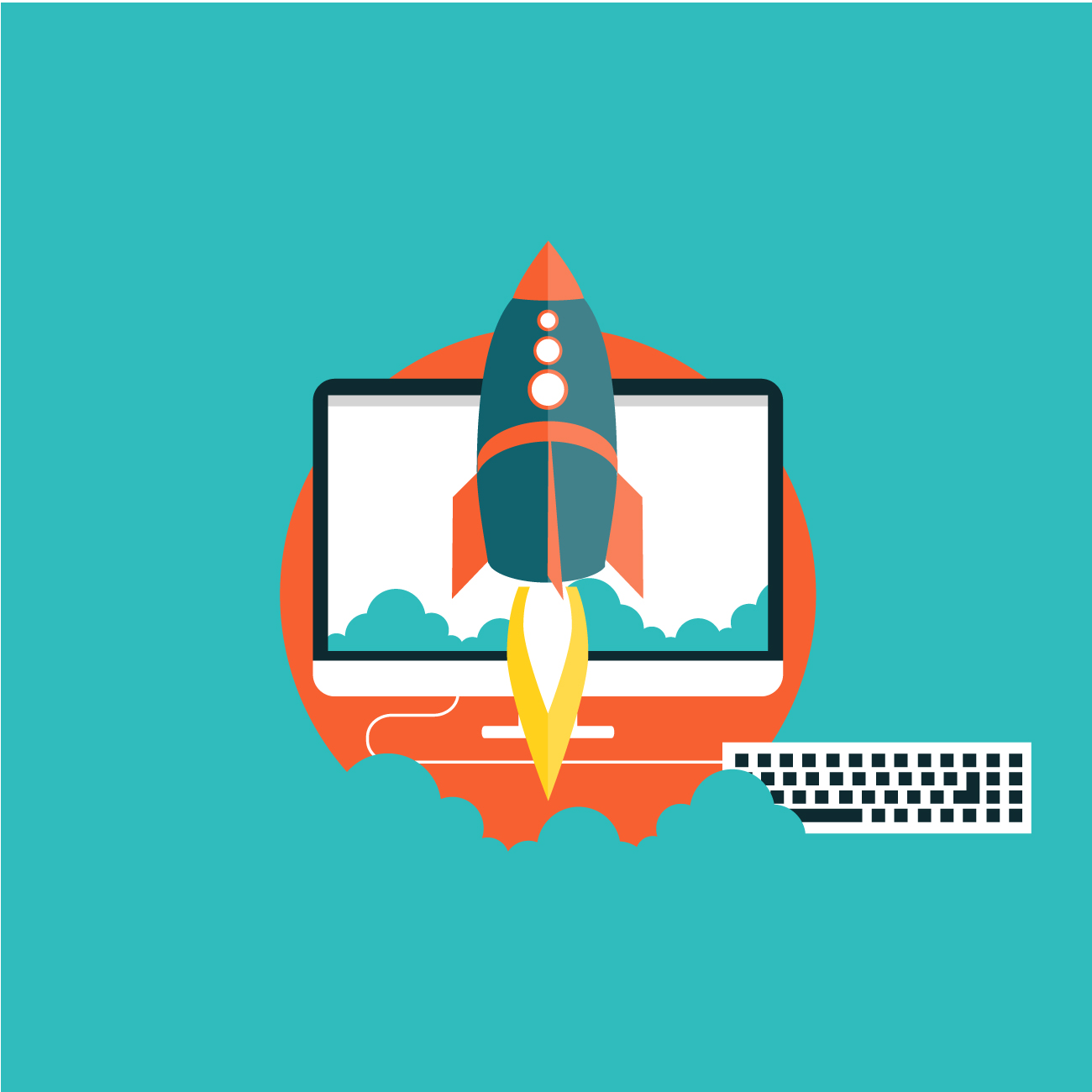Does your Shopify store feel sluggish? Slow load times frustrate customers and hurt sales. But optimizing your site for blazing speed is easy! Just follow these 12 simple tips for Shopify speed optimization. Your customers will enjoy a fast, seamless shopping experience.
Techniques To Improve Shopify Site Speed
Optimize Images
Big picture files make websites take a very long time to show up on the computer screen. People get frustrated waiting for big picture files to download and might leave the website. To fix this problem, you need to make the picture files much much smaller before putting them on your website. You can squash the picture files to make them smaller using tools like TinyPNG or the picture squasher that Shopify has built-in. The squashed picture files are compressed, so they download very fast, but the pictures still look really good and are not blurry or blocky when people see them on the website.
Enable Caching
Caching is something that saves copies of website files on people’s computers or internet server computers so the files do not need to be downloaded over and over again every time. Without caching, every file, like text words, colors, and pictures, needs to be downloaded from far away servers each time someone goes to a new page on a website. This makes websites super duper slow. But with caching turned on, people’s computers or the internet servers store saved backup copies of files they have already downloaded before. Then, the next time any file is needed, it can quickly load from the cached saved copy instead of slowly downloading again. This makes everything load very, very fast.
Minimize Code
The code files that makeup websites are filled with a whole bunch of spaces, returns, comments, and formatting stuff that does not actually do anything to display the website. The spaces, returns, comments, and formatting only exist to make the code look nice and neat for human coders. But they make code files big and bloated. Minimizing or shrinking the code requires removing all those extra spaces, returns, comments, and formatting stuff that is not needed. So, the minimized code files become very tiny and skinny instead of big and fat. The smaller files are minimized, and then they download crazy fast when people visit the website.
Use a Content Delivery Network (CDN)
A CDN or Content Delivery Network is a system that stores copies of a website’s files on many different internet servers located all around the world in different countries and cities. So when someone visits a website stored on a CDN, they can download the files from whichever CDN server is closest to their location instead of having to download everything from a single far away server where the original website lives. The closer a CDN server is, the faster the website files will download. CDNs make websites super duper fast, especially for people visiting from other countries far away from where the main website is located.
Optimize Third-Party Apps and Scripts
When website owners add extra third-party apps and scripts to their websites, it makes things very slow. Each extra app and script is like having to download another whole small website worth of files. So optimizing by removing unnecessary apps and scripts or adjusting settings on important apps to make them work faster and download less extra junk can really speed things up a whole lot.
Lazy Load Resources
Lazy loading is a trick that makes websites load way faster at first. It delays downloading big files like images, videos, and codes until people actually need them. So when a site initially loads, it just grabs the basic stuff for the top part you see on your screen. With proper Shopify migration services, it won’t bother pulling in those heavy files further down until you start scrolling. This lazy loading method allows that initial load to be super quick.
Use Accelerated Mobile Pages (AMP)
AMP or Accelerated Mobile Pages are a special type of super duper simplified and stripped down mobile website that is incredibly fast and lightweight. AMP pages have almost no formatting, big pictures, ads, or extra junk. They only contain basic essential content to show information rapidly. Making an AMP version of a website means mobile users can load pages at lightning speed compared to the heavier full versions. However, creating AMP pages takes some hard coding work.
Optimize Your Theme
The theme is like the base foundation that a whole Shopify website is built on top of. Some themes are coded very well to be nice and fast, while others are bloated and make websites chug along slowly. If a website owner’s current theme is a slow one, they should switch to a different highly optimized lightweight speedy theme instead. Or hire an expert coder to clean up their existing theme to improve its performance.
Reduce HTTP Requests
Every single file that makes up a website like pictures, text styling, code scripts and everything requires an individual HTTP request to download that file from the server. The more total files a website is made of, the more requests it needs to download everything which takes lots of time. By combining multiple files into just one file when possible, it reduces the overall number of requests needed to fully load the page.
Enable HTTP/2
The regular old way websites transfer files from servers is using the HTTP/1.1 protocol, which is pretty old and slow now. However, the newer HTTP/2 protocol is a much faster and more efficient way for servers to send files to people’s devices. Therefore, website owners should make sure to turn on HTTP/2 protocol in their website settings if possible to get faster loading.
Use Browser Caching
Browser caching is very similar to the concept of caching explained earlier, but it specifically stores website files on a visitor’s personal computer or mobile device after they download them during their first visit to a site. Then, on future visits, their browser can quickly reload all the cached files from their local device’s storage instead of having to keep downloading the same files over and over again from the website’s servers.
Monitor and Test
To make sure a website is running at maximum optimization, it’s important to continually monitor and test its loading speeds using free online tools like Google PageSpeed Insights, WebPageTest, or Pingdom tools. These tools analyze website loading and show reports on exactly which specific files or elements are taking the longest time to fully load. With this info, the website owner can focus their optimization efforts on the biggest issues slowing things down and test different methods to get everything running lightning fast.
Final Thoughts
If optimizing your Shopify store for top speed seems too technical, don’t worry! The experts at MakkPress Technologies can handle it all for you. Their team will analyze your site and implement these proven techniques to maximize performance. Contact them today for a blazing-fast online store that keeps customers happy.