Selecting the right software for your label printer is essential for optimizing efficiency, accuracy, and productivity in your labeling tasks. With the myriad of options available in the market, it can be overwhelming to determine which software best suits your needs. In this guide, we’ll walk you through the essential factors to consider when choosing, label printing software ensuring you make an informed decision that meets your requirements.
1. Understanding Your Labeling Needs
Before delving into software options, it’s crucial to assess your labeling requirements thoroughly. Consider the following questions:
What Types of Labels Will You Be Printing?
Determine whether you’ll primarily be printing shipping labels, product labels, barcode labels, or other types of labels.
What Information Will Your Labels Contain?
Identify the specific data elements you’ll need to include on your labels, such as product descriptions, barcodes, serial numbers, or expiration dates.
How Will Your Labels Be Used?
Consider whether your labels will be applied to products, packaging, shipping containers, or other surfaces, as this will impact the size, format, and durability requirements of your labels.
2. Compatibility with Your Label Printer
Ensure that the software you choose is compatible with your label printer model. Check the manufacturer’s specifications and compatibility lists to confirm that the software supports your printer’s make and model.
3. Ease of Use and User Interface
Look for software with an intuitive user interface that makes it easy to design and print labels. Features such as drag-and-drop functionality, customizable templates, and WYSIWYG (What You See Is What You Get) editing can streamline the label design process and reduce the learning curve for users.
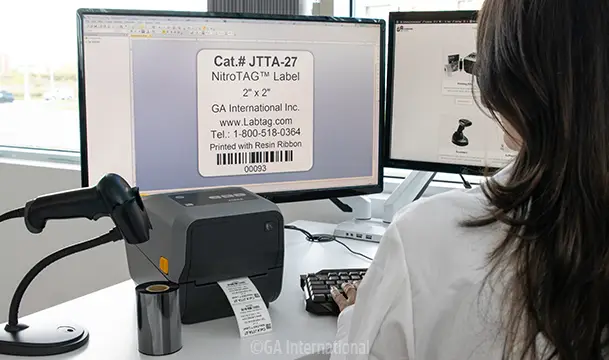
4. Label Design Capabilities
Evaluate the software’s label design capabilities, including:
Template Library: A robust template library with pre-designed label templates can save time and effort in creating labels from scratch.
Customization Options: Look for software that allows for extensive customization of label designs, including the ability to adjust text, fonts, colors, graphics, and barcode formats.
Integration with Design Tools: Some software may integrate with popular design tools such as Adobe Illustrator or CorelDRAW, providing advanced design capabilities for users familiar with these programs.
5. Database Integration and Data Import
Consider whether the software supports database integration and data import functionality. This feature allows you to pull data from external sources such as spreadsheets, databases, or ERP systems, enabling dynamic label printing with variable data.
6. Printing Capabilities
Ensure that the software supports the printing capabilities you require, such as:
Printer Connectivity: Check if the software supports USB, Ethernet, or wireless connectivity options for your label printer.
Print Speed and Quality: Look for label printing that maximizes print speed and ensures high-quality output, especially for barcodes and fine details.
Batch Printing: If you need to print large batches of labels, consider software that offers batch printing functionality to streamline the process.
7. Technical Support and Training
Choose software from reputable vendors that offer comprehensive technical support, training resources, and customer service. Look for options that provide user manuals, video tutorials, online forums, and responsive customer support channels to assist with any issues or questions that may arise.
Conclusion
Selecting the right software for your label printer is essential for optimizing your labeling processes and achieving accurate, professional results. By considering factors such as compatibility, ease of use, design capabilities, printing capabilities, and support options, you can choose software that meets your specific needs and enhances your overall productivity and efficiency. With the right software in place, you’ll be well-equipped to create high-quality labels that meet the demands of your business or organization.
Note:-For further articles visit on netblogz.
