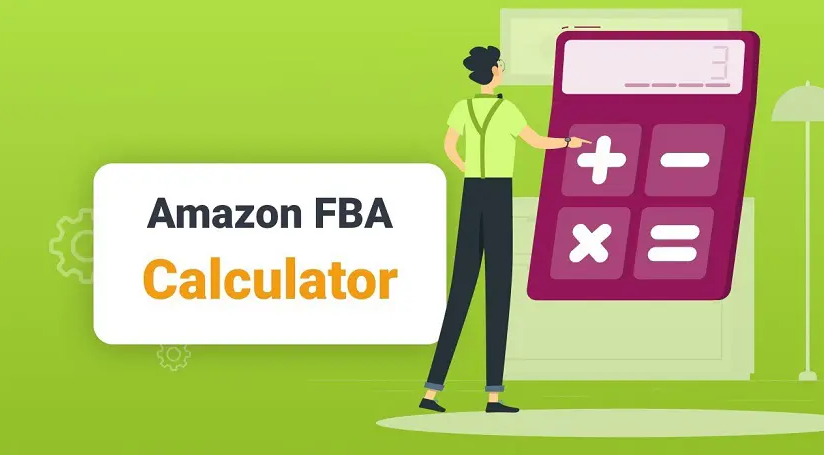The Amazon FBA (Fulfillment by Amazon) program has opened doors for sellers to reach millions of customers globally. But how do you know if selling on Amazon is truly profitable? This is where the Amazon FBA Calculator comes into play. It helps sellers calculate fees, estimate revenue, and assess their overall profitability. In this article, we’ll explore everything you need to know about using the FBA Calculator, how it works, and why it’s essential for every Amazon seller.
1. Introduction to Amazon FBA Calculator
If you’re considering selling on Amazon or are already an established seller, you’ve probably wondered how much profit you can actually make. The Amazon FBA Calculator is your go-to tool for breaking down all the fees Amazon charges and helping you forecast your earnings. But why is it so important? Well, think of it as a GPS guiding you through the complex roads of Amazon fees and costs, ensuring you don’t take a wrong turn that could cost you more than expected.
2. What is Amazon FBA?
Before diving deep into the calculator, it’s essential to understand what Amazon FBA is. FBA stands for “Fulfillment by Amazon,” a service where Amazon takes care of storing your products, shipping, and even customer service. Essentially, you send your products to Amazon’s warehouses, and they handle the rest. This service allows sellers to scale their business without worrying about logistics. However, these conveniences come with fees, which is where the FBA Calculator becomes invaluable.
3. Importance of Using the FBA Calculator
Imagine you’re trying to bake a cake, but you’re not sure how much sugar to add. You could guess, but chances are, the cake won’t turn out well. The same logic applies to selling on Amazon. Without a clear understanding of your costs and profits, you might end up in the red. The Amazon FBA Calculator ensures that you know all the numbers—fees, shipping costs, and potential profits—so there are no unpleasant surprises down the road.
4. Understanding Seller Fees on Amazon
Amazon charges several types of fees that sellers need to account for, including:
- Referral Fees: A percentage of the sales price.
- FBA Fulfillment Fees: Charges for packing, shipping, and handling the product.
- Storage Fees: The cost of storing your products in Amazon’s warehouses.
By using the Amazon FBA Calculator, you can get a clear breakdown of these fees, allowing you to see exactly how much you’re being charged at each step.
5. How the FBA Calculator Works
The Amazon FBA Calculator is designed to be user-friendly. You input details about your product, including price, shipping costs, and dimensions, and the calculator does the rest. It breaks down fees and estimates the profit you’ll make after all costs are deducted. In simple terms, it shows you if your product is worth selling on Amazon.
6. Step-by-Step Guide to Using the FBA Calculator
Here’s a simple guide to using the Amazon FBA Calculator:
- Find Your Product: Either enter your product’s ASIN (Amazon Standard Identification Number) or search by name.
- Enter Product Details: Input the product price, shipping cost, and product weight/dimensions.
- Review Fees: The calculator will provide a breakdown of fees, including referral fees and fulfillment fees.
- Estimate Your Profit: Based on the inputs, the calculator will give you an estimate of your total profit after all fees are accounted for.
By following these steps, you can determine whether or not a product is profitable before listing it on Amazon.
7. Key Metrics for Profitability
When using the Amazon FBA Calculator, there are several key metrics you should pay attention to:
- Net Margin: This is your overall profit after all fees are deducted.
- Return on Investment (ROI): How much profit you make compared to how much you’ve invested.
- Break-even Point: The sales price you need to hit to cover all your costs.
These metrics are crucial to understanding the overall health of your Amazon business.
8. Example: Calculating Revenue & Profit
Let’s take a simple example. Say you want to sell a phone case that costs $10 to manufacture, and you plan to sell it for $20. After entering these details into the Amazon revenue Calculator, it will show you the following breakdown:
- Referral Fee: $3 (15% of the sales price)
- Fulfillment Fee: $2.50
- Storage Fee: $0.20
After accounting for these fees, your total profit will be $4.30 per unit. Without using the calculator, you might have missed out on understanding how these fees impact your profit margins.
9. Benefits of Using the FBA Calculator
Using the Amazon FBA Calculator offers several advantages:
- Accurate Fee Calculation: No need for guesswork—know exactly what you’ll be charged.
- Profitability Assessment: See if your product is profitable before listing it.
- Pricing Strategy: Adjust your product price to ensure a higher profit margin.
These benefits make it a must-use tool for anyone serious about selling on Amazon.
10. Common Mistakes to Avoid
Many sellers overlook certain aspects when calculating profits, leading to mistakes like:
- Ignoring Storage Fees: Not factoring in long-term storage costs can eat into profits.
- Misjudging Shipping Costs: Underestimating shipping fees can reduce your ROI.
- Overestimating Sales Price: Setting an unrealistic price could result in fewer sales.
By being aware of these pitfalls, you can make more informed decisions.
11. Alternative Tools for FBA Sellers
While the Amazon FBA Calculator is great, there are other tools you can use to complement it, such as:
- Jungle Scout: Offers product research and profitability estimates.
- Helium 10: Provides in-depth data on competitors and market trends.
These tools, along with the FBA Calculator, can help you get a holistic view of your Amazon business.
FAQs
1. What is the Amazon FBA Calculator used for?
The Amazon FBA Calculator is a tool that helps sellers estimate their fees, revenue, and profit margins before listing a product on Amazon.
2. How accurate is the Amazon FBA Calculator?
The calculator provides a good estimate of your fees and profits, but actual figures may vary slightly due to factors like storage time and shipping variations.
3. Do I have to use the Amazon FBA Calculator?
While not mandatory, using the FBA Calculator is highly recommended for anyone who wants a clear understanding of the costs involved in selling on Amazon.
4. Can I use the FBA Calculator for products not yet listed on Amazon?
Yes, you can use the calculator for any product, even if it’s not yet listed on Amazon. Simply input the product details manually.
5. Are there alternatives to the Amazon FBA Calculator?
Yes, tools like Jungle Scout and Helium 10 also offer profitability calculators that can complement the FBA Calculator.