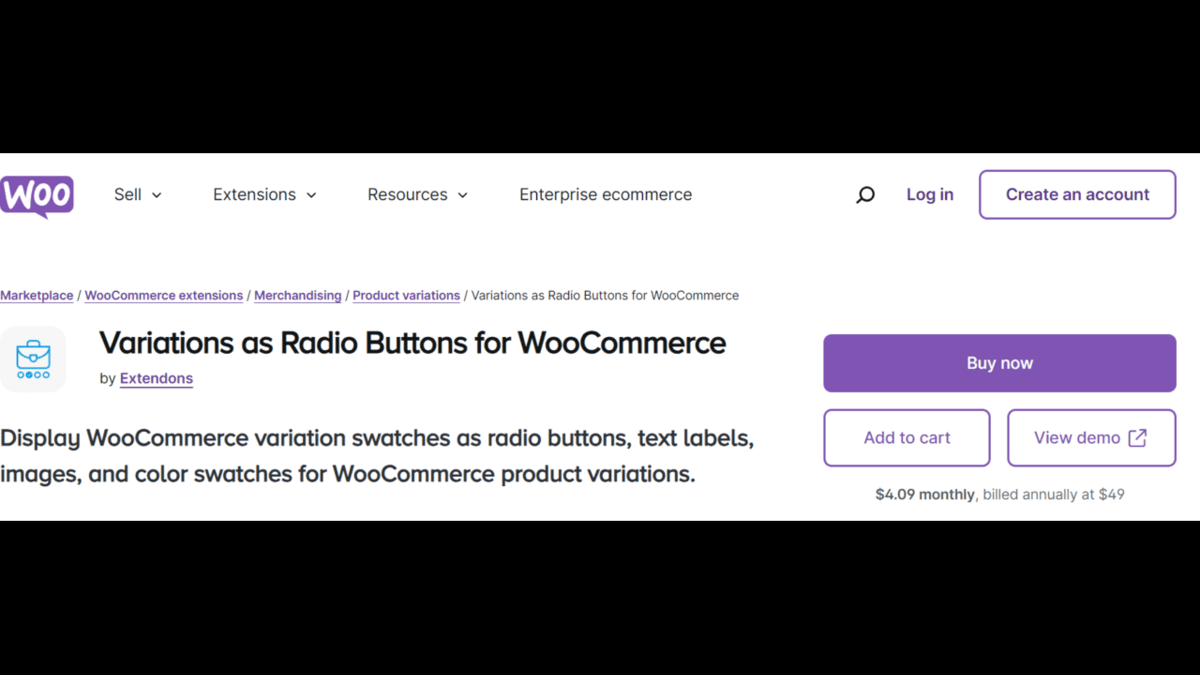Are you struggling to offer a seamless shopping experience for your WooCommerce store customers? If your product variations are still displayed in dull dropdowns, you’re missing out on a game-changing solution: WooCommerce colour swatches. These interactive, eye-catching swatches improve user experience and skyrocket your conversion rates.
By the end of this article, you’ll learn everything you need to know about implementing variation swatches for WooCommerce and why they’re a must for your store in 2024. Let’s dive into how these swatches can elevate your WooCommerce store and provide a better shopping experience for your customers.
What Are WooCommerce Colour Swatches?
WooCommerce colour swatches are visual representations of your product variations—like colors, sizes, or styles—that allow customers to select their preferred option directly by clicking on swatches rather than using standard dropdowns. These swatches can be displayed as radio buttons, colors, text labels, or images, making it easier for customers to see all available options at a glance.
For example, instead of a user selecting “Red” from a dropdown, they can see and click a red square or circle. This simple change can significantly enhance the shopping experience, reducing friction and helping customers make faster decisions.
Why Use Variation Swatches for WooCommerce?
If you sell products with multiple variations (like apparel, electronics, or cosmetics), showing those variations in a visually engaging way can influence buying decisions. Here’s why using variation swatches for WooCommerce can transform your store:
- Better User Experience: Customers love simplicity. By displaying variations as swatches, you allow them to choose colors, sizes, or other options quickly and easily.
- Increased Conversion Rates: Visual appeal encourages faster decision-making, leading to higher conversion rates.
- Reduced Return Rates: Customers can see exactly what they’re choosing, minimizing misorders and returns.
- Improved Mobile Shopping: Dropdown menus can be tedious on mobile devices. Swatches streamline the process, making mobile shopping a breeze.
- Enhanced Store Design: Swatches contribute to a cleaner, more modern look on both the product page and shop page.
Adding WooCommerce Colour Swatches in 2024: Step-by-Step Guide
Ready to upgrade your store with WooCommerce colour swatches? Let’s walk through the process using one of the most powerful plugins available: Variations as Radio Buttons for WooCommerce by Extendons.
Step 1: Install the Plugin
To add WooCommerce colour swatches to your store, you first need to install the Variations as Radio Buttons for WooCommerce plugin. Here’s how:
- Go to your WordPress dashboard.
- Navigate to Plugins > Add New.
- Search for “Variations as Radio Buttons for WooCommerce by Extendons.”
- Click Install Now, then activate the plugin.
Once the plugin is active, you’re ready to start creating your product swatches.
Step 2: Configure General Settings
After activating the plugin, head to the plugin’s settings to customize your WooCommerce variation swatches:
- Display Options: Choose whether to display swatches as radio buttons, colors, text labels, or images.
- Swatch Size and Shape: Set the size and shape (circle or square) for the swatches. These options help you maintain consistency with your store’s theme.
- Out-of-Stock Variations: Decide how to handle out-of-stock variations—blur them, cross them out, or hide them completely to avoid customer frustration.
Step 3: Customize Swatches for Specific Products
While you can set global swatch styles, you can also tailor swatches for individual products. Here’s how to customize WooCommerce swatches on a product-by-product basis:
- Go to Products > All Products.
- Choose a product with variations and click Edit.
- Scroll down to the Product Data section, then click on Variations.
- Select the variation you want to customize and assign a swatch type—whether it’s a color, image, or text label.
- Set the swatch size, and make sure the variations display properly on the product and shop pages.
With Extendons’ WooCommerce colour swatches plugin, you can effortlessly create interactive swatches for each variation, boosting your store’s overall appeal.
Step 4: Preview and Publish
Once you’ve set up your swatches, always preview them before going live. Check the product and shop pages on both desktop and mobile devices to ensure they look and work perfectly. If everything’s in order, hit Publish and watch your customers engage more enthusiastically with your products.
Key Features of the Extendons WooCommerce Colour Swatches Plugin
Here’s a breakdown of what makes Variations as Radio Buttons for WooCommerce by Extendons one of the best plugins for creating colour swatches:
- Multiple Swatch Types: Display WooCommerce variations as radio buttons, colors, images, or text labels.
- Customizable Swatch Size: Adjust the size of swatches for a tailored fit to your store’s design.
- Out-of-Stock Handling: Hide, blur, or cross out unavailable variations to prevent customer confusion.
- Variation-Specific Images: Let customers hover over or click on swatches to preview different product variations.
- Product-Level Customization: Fine-tune swatches for specific products, ensuring each item is displayed perfectly.
- Improved Navigation: Use swatches on both the shop page and product page to give customers quick access to variations.
By using this plugin, you’re not only upgrading the way product variations are displayed but also enhancing the overall shopping experience, leading to better engagement and higher sales.
FAQs: WooCommerce Colour Swatches
1. Can I add WooCommerce colour swatches to existing products?
Yes! Once the Variations as Radio Buttons for WooCommerce plugin is installed, you can easily apply swatches to any existing variable product by editing the product and setting the appropriate variation swatches.
2. Will the plugin slow down my site?
No, Extendons has optimized their plugin to ensure it runs smoothly on WooCommerce stores without affecting site performance.
3. Can I customize the shape of my swatches?
Absolutely. You can choose between circular and square swatches to match your site’s design aesthetics.
4. How do I manage out-of-stock variations?
The plugin allows you to blur, hide, or cross out out-of-stock options, preventing customers from selecting unavailable products.
5. Are the swatches responsive on mobile devices?
Yes, the swatches are fully responsive, providing an enhanced mobile shopping experience for your customers.
Conclusion
Adding WooCommerce colour swatches to your store in 2024 is a no-brainer if you want to improve user experience, increase engagement, and boost conversions. With the help of the Variations as Radio Buttons for WooCommerce plugin by Extendons, setting up these swatches is straightforward and offers full customization to match your store’s unique look.
Whether you’re offering clothing, accessories, or even home goods, the benefits of visualizing product variations can’t be overstated. Make the switch from outdated dropdowns and let your customers enjoy a faster, more enjoyable shopping experience.