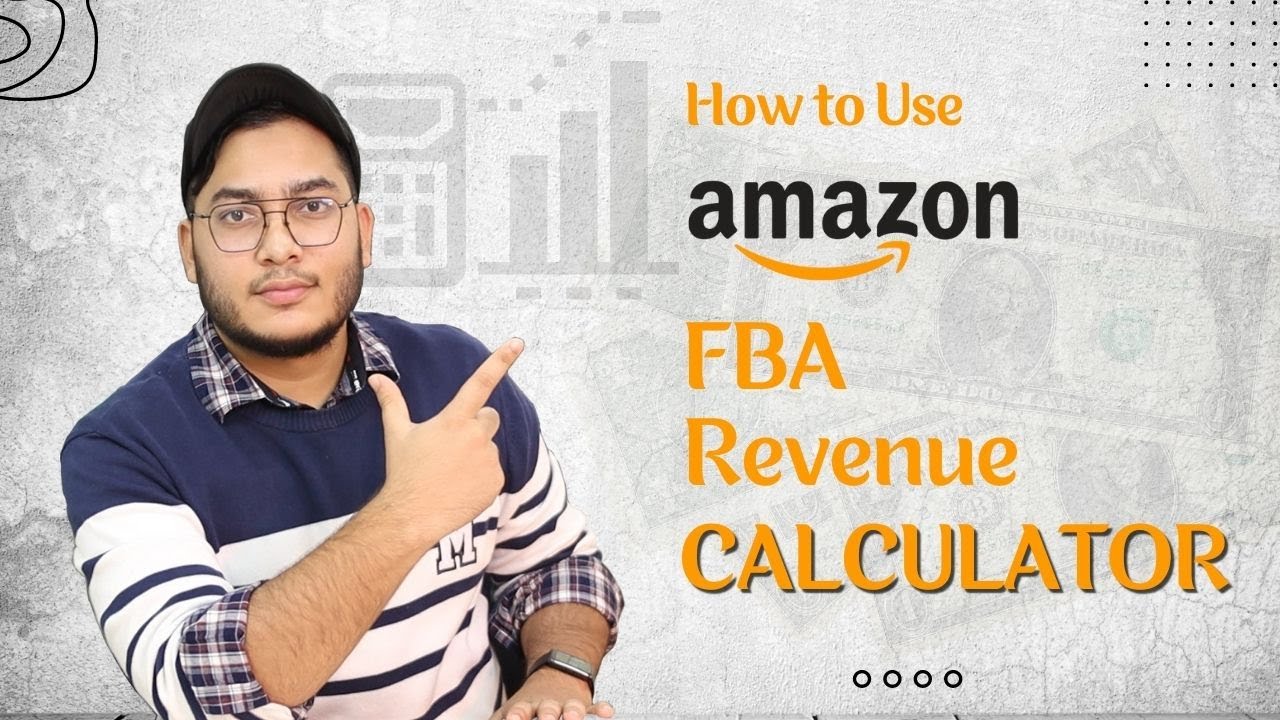Selling on Amazon can be a lucrative venture, but success doesn’t come solely from high sales numbers. The real key to long-term profitability lies in understanding and maximizing your profits. This is where the Amazon Profit Calculator becomes a game-changer.
In this article, we’ll walk you through everything you need to know about the Amazon Revenue Calculator. Whether you’re a beginner or an experienced seller, mastering this tool can help you make smarter decisions, set optimal prices, and ultimately maximize your revenue.
What Is the Amazon Profit Calculator?
The Amazon Profit Calculator is a free online tool provided by Amazon to help sellers estimate their profits from selling a product. It calculates your potential revenue after accounting for key factors like:
- Selling price
- Amazon referral fees
- Fulfillment costs (FBA or FBM)
- Shipping costs
- Cost of goods sold (COGS)
By inputting this information into the calculator, sellers can instantly see whether a product is profitable, ensuring that they make data-driven decisions before listing a new item or adjusting prices.
Why Every Seller Needs the Amazon Profit Calculator
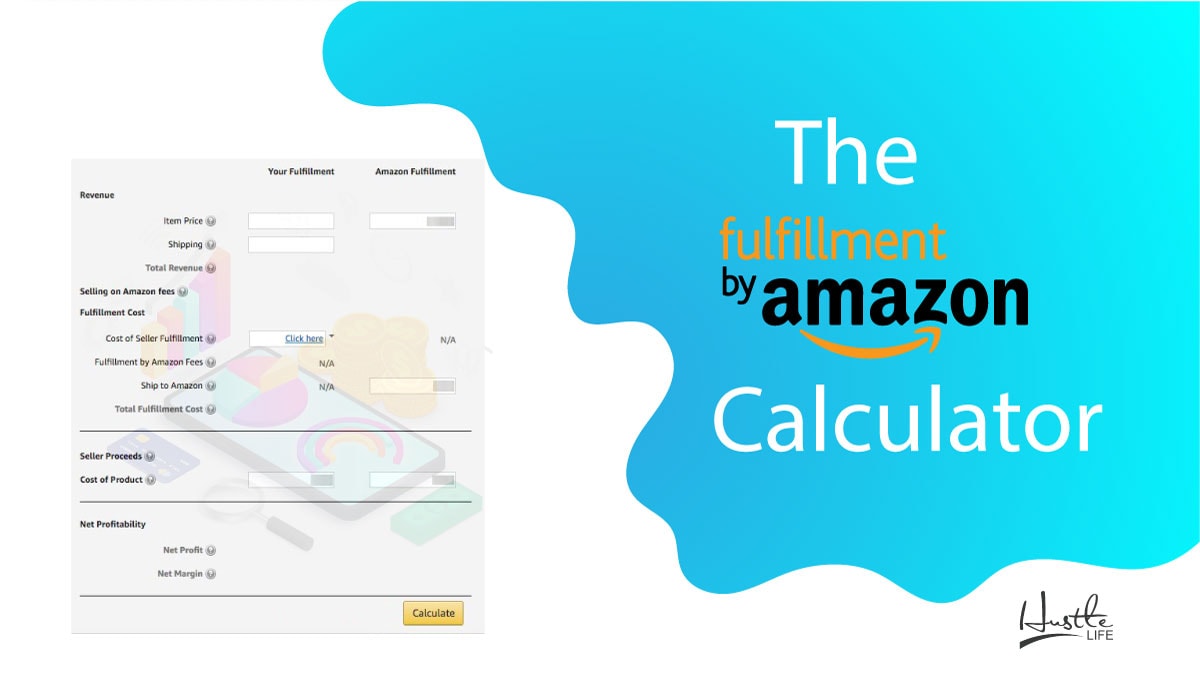
Knowing your numbers is the cornerstone of running a successful Amazon business. The Amazon Profit Calculator provides transparency into your costs and profit margins, which is critical for any seller looking to scale. Here’s why it’s an essential tool:
1. Accurate Profit Estimation
Without an accurate profit estimate, you might think you’re making money when in reality, hidden fees and shipping costs are eating into your margins. The calculator ensures that you understand your true profit after all expenses are deducted.
2. Pricing Strategy Optimization
Selling a product at the right price is crucial for success on Amazon. With the Amazon Revenue Calculator, you can experiment with different price points and immediately see how they affect your profits. This helps you find the sweet spot between competitive pricing and optimal earnings.
3. Clear Breakdown of Amazon Fees
Amazon has a complex fee structure, which includes referral fees, fulfillment fees, and storage charges (for FBA sellers). The calculator breaks these down, showing you exactly how much you’ll pay Amazon for each sale, helping you avoid any surprises.
4. Avoiding Unprofitable Products
The calculator helps you quickly spot unprofitable items by revealing the real impact of costs. This way, you can avoid products that look good on the surface but lead to losses after accounting for fees and shipping.
How to Use the Amazon Revenue Calculator
Using the Amazon Revenue Calculator is straightforward and doesn’t require any advanced technical skills. Here’s a step-by-step guide on how to use it:
- Find the Calculator: You can access the FBA Profit Calculator by searching online or through Amazon Seller Central.
- Enter the ASIN or Product URL: To start, input the ASIN (Amazon Standard Identification Number) or the URL of the product you want to analyze.
- Set the Selling Price: Input the price you plan to sell the product for on Amazon.
- Choose Fulfillment Method (FBA or FBM): If you’re using Fulfillment by Amazon (FBA), the calculator will automatically account for shipping and fulfillment fees. For Fulfillment by Merchant (FBM), you’ll need to input your own shipping costs.
- Add the COGS (Cost of Goods Sold): Input the cost you paid to source or manufacture the product.
- Hit Calculate: The calculator will provide you with a detailed breakdown of Amazon fees, your costs, and your net profit.
Key Components of the Amazon Profit Calculator
To fully understand your profitability, you need to be familiar with the different components the calculator uses. Here’s a breakdown of the key factors it analyzes:
1. Selling Price
This is the price at which you plan to list your product on Amazon. Setting the right selling price is crucial for both competitiveness and profitability.
2. Referral Fees
Amazon charges a referral fee based on the product category. This fee is usually a percentage of the selling price and varies between 8% and 15%, depending on the product type.
3. Fulfillment Fees
If you’re using Fulfillment by Amazon (FBA), Amazon will charge a fee for picking, packing, and shipping your items. If you’re handling fulfillment yourself (FBM), you’ll need to account for your shipping costs.
4. Cost of Goods Sold (COGS)
This is the amount you paid to acquire or manufacture the product. It’s one of the most critical components, as a low COGS means higher profit margins.
5. Shipping Costs (for FBM sellers)
For FBM sellers, shipping costs can be a significant factor. Make sure you input realistic shipping estimates to avoid underestimating your expenses.
Benefits of Using the Amazon Profit Calculator
1. Make Smarter Product Choices
Before investing in inventory, use the Amazon Revenue Calculator to estimate whether the product will be profitable. This prevents you from wasting money on products with slim or negative margins.
2. Refine Your Pricing Strategy
With the calculator, you can test different price points to see which ones yield the highest profits. This is especially helpful when you need to adjust prices to stay competitive in the market.
3. Fee Transparency
The Amazon Profit Calculator gives you a clear understanding of the various fees Amazon charges, so you can fully account for these costs when calculating your profit margins.
4. Minimize Risk
By knowing exactly what you’ll earn from each sale, you reduce the risk of losing money on unprofitable products. The calculator ensures you’re making informed decisions that safeguard your profitability.
How the Amazon Revenue Calculator Helps Maximize Revenue
The Amazon Revenue Calculator isn’t just about estimating profits — it’s a strategic tool for maximizing your revenue. Here are some ways you can use it to boost your earnings:
1. Optimize Fulfillment Methods
By comparing FBA and FBM in the calculator, you can determine which method yields better profits for a given product. For example, FBA might be more profitable for lightweight, high-volume items, while FBM may be better for heavy, low-margin products.
2. Test Price Variations
Use the calculator to run different pricing scenarios. By adjusting the selling price, you can see how small changes impact your profits. This way, you can find the sweet spot that maximizes revenue without losing out to competitors.
3. Avoid Hidden Costs
Many Amazon sellers overlook smaller fees such as storage costs (for FBA) or long-term storage penalties. The Amazon Revenue Calculator highlights these expenses so you can make more accurate profit estimates.
Avoid These Common Mistakes When Using the Amazon Revenue Calculator
1. Not Including All Costs
Make sure to include every cost involved in selling your product, from storage and shipping fees to returns and advertising expenses. Failing to account for all costs can lead to an inaccurate profit estimate.
2. Not Updating Costs Regularly
Costs change over time, including shipping rates, Amazon fees, and supplier prices. Make it a habit to update the Amazon Profit Calculator regularly to ensure you’re working with the most accurate data.
3. Overlooking Sales Volume
The calculator shows you profits per unit sold, but don’t forget to consider how often a product sells. High-margin products might not be worth it if they sell infrequently, so consider sales volume alongside profit estimates.
Additional Tools to Boost Profitability
While the Amazon Revenue Calculator is an excellent tool, it’s not the only one that can help maximize your earnings. Consider using other tools like FBAMultiTool, which offers real-time sales data, competition insights, and advanced fee tracking. By combining tools, you can get a more comprehensive view of your product’s profitability.
Conclusion: The Power of Profit Estimation
The Amazon FBA Calculator is a simple yet powerful tool that allows sellers to maximize revenue by understanding their costs, optimizing their prices, and ensuring profitability. By using this tool consistently, you can avoid losses, refine your pricing strategy, and make smarter, more informed decisions that drive success on Amazon.
Whether you’re a new seller or an established one, knowing your numbers is crucial. Make the Amazon Profit Calculator a part of your daily selling routine, and you’ll be well on your way to increasing your profits and scaling your business.
FAQs
1. What is the Amazon Profit Calculator?
The Amazon Profit Calculator is a free tool that helps sellers estimate their profits by factoring in selling price, fees, shipping costs, and product costs.
2. Can I use the Amazon Profit Calculator for FBA and FBM?
Yes, the calculator works for both Fulfillment by Amazon (FBA) and Fulfillment by Merchant (FBM) sellers. FBA fees are calculated automatically, while FBM sellers must manually enter shipping costs.
3. How accurate is the Amazon Profit Calculator?
The calculator provides highly accurate estimates, as long as you enter up-to-date information. Be sure to account for all costs for the best results.
4. Should I use the Amazon Profit Calculator for every product?
Yes, it’s a good practice to use the calculator for each product you plan to sell. This ensures you’re making profitable choices and adjusting prices effectively.