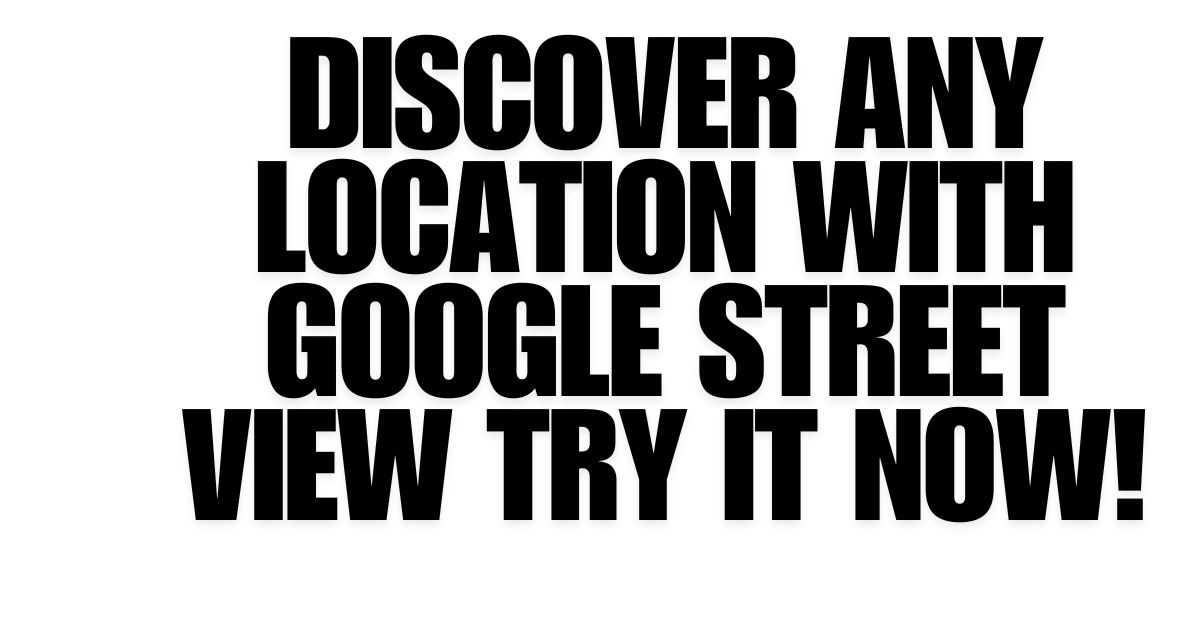Have you ever wanted to explore the world without leaving your home? With Google Street View, you can do just that! This amazing tool lets you see streets, famous landmarks, and even hidden gems from anywhere on Earth. Whether you’re planning a trip, checking out a new neighborhood, or just curious about a faraway place, Street View makes it easy and fun.
What is Google Street View?
Google Street View is part of Google Maps. It gives you 360-degree pictures of streets and places all over the world. Imagine being able to “walk” through a city like Paris or visit a beach in Hawaii—all from your phone or computer.
It’s like having a front-row seat to the world!
How to Use Google Street View
Using Google Street View is simple! Follow these steps:
On a Computer
- Open Google Maps.
- Type in the address or name of the place you want to see.
- Drag the yellow Pegman (the little person in the corner) onto the map.
- Explore! You can click around to move and look at different angles.
On Your Phone
- Open the Google Maps app.
- Search for a location.
- Tap on the picture that says “Street View” to enter the 360-degree view.
Why Use Google Street View?
Google Street View is great for so many things! Here are just a few reasons to try it:
1. Plan Your Trips
Want to see what your hotel or vacation spot looks like? Check it out on Street View before you go.
2. Find Your Way
Sometimes, it’s hard to find a place just by looking at a map. Use Street View to see exactly what the area looks like.
3. Discover Cool Places
From famous landmarks to quiet parks, Street View lets you explore places you didn’t even know existed.
4. Learn About Neighborhoods
Thinking about moving? Check out the neighborhood to see what it’s like.
5. Have Fun Exploring
You can even visit faraway places like the pyramids in Egypt or the Great Wall of China!
Cool Features You’ll Love
Google Street View has some awesome extras you might not know about:
1. Time Travel
See how places have changed! On a computer, click the clock icon in Street View to look at older photos of the same spot.
2. Underwater Views
Explore amazing underwater places like coral reefs. It’s like snorkeling from your screen!
3. Add Your Own Photos
You can upload 360-degree pictures of your favorite places for others to see.
Businesses and Google Street View
Street View isn’t just for exploring—it’s also a great tool for businesses. Shops, restaurants, and more can create virtual tours to help customers see what they offer.
If you own a business, you can add your location to Google Street View. This helps people find and trust you even before they visit!
FAQs About Google Street View
Is Google Street View Free?
Yes, it’s 100% free to use!
Can I Blur My Home or Car?
Yes! If you see your home or car in Street View, you can ask Google to blur it for privacy.
Do All Places Have Street View?
Most places do, but some remote areas might not be covered yet.
Start Exploring Today!
Google Street View is a fun, easy, and free way to discover the world. From planning your next vacation to learning about new places, the possibilities are endless.
So why wait? Open Google Maps and start your adventure today! The world is waiting for you to explore.