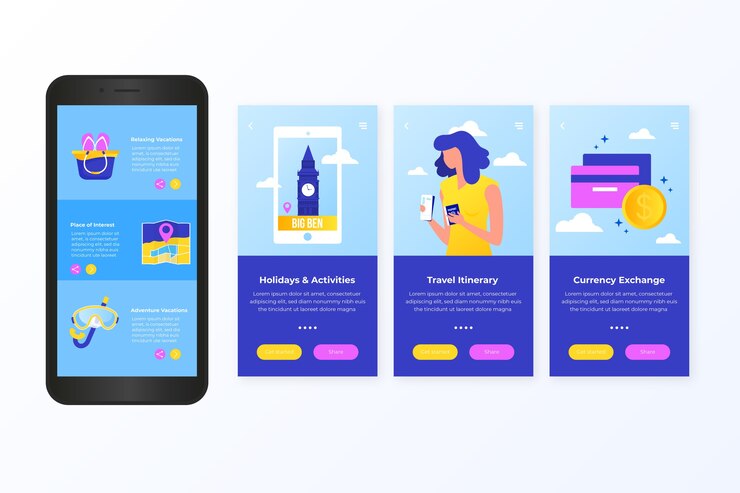In today’s fast-paced world, mobile apps have revolutionized the way we access services, including house cleaning. House cleaning service apps allow users to book, schedule, and pay for cleaning services with ease. If you’re considering developing a house cleaning service app, one of your top concerns is likely the cost. This article will discuss the various factors that influence the cost of developing a house cleaning app, the typical price range, and additional considerations.
1. Why Invest in a House Cleaning Service App?
House-cleaning apps offer convenience to users and open new revenue streams for businesses. With the rise of on-demand services, customers expect the ease of booking services from their smartphones.
For businesses, having a mobile app can:
- Increase reach: Allow more customers to find and book your services.
- Boost brand loyalty: Provide users with a seamless experience that encourages repeat bookings.
- Offer convenience: Give users the flexibility to book cleanings anytime, anywhere.
Given these benefits, creating a house cleaning service app can be a valuable investment. However, understanding the cost of development is crucial before embarking on the journey.
2. Key Features of a House Cleaning Service App
Before discussing the cost, it’s essential to know what features you might include in your app. These features significantly impact the development cost. A well-rounded house cleaning app typically consists of three main components: the customer app, the service provider app, and the admin panel.
2.1. Customer App Features
- User registration & login: Users must be able to sign up via email or social media and securely log in to their accounts.
- Service selection: Customers can choose the type of cleaning service (e.g., deep cleaning, regular cleaning).
- Scheduling: Users can select available dates and times for the cleaning service.
- Real-time tracking: This allows users to track the cleaner’s arrival and progress in real time.
- Secure payment gateway: Integration of multiple payment options like credit/debit cards, PayPal, and mobile wallets is essential.
- Push notifications: To remind users of upcoming bookings or offer promotions.
- Ratings & reviews: Users should be able to rate and review their experience with the service provider.
2.2. Service Provider App Features
- Registration & profile management: Cleaners need a platform to create profiles, add services offered, and set their availability.
- Booking management: Service providers can accept or reject booking requests.
- In-app navigation: Cleaners need to navigate to the customer’s location using in-app maps.
- Earnings tracking: This feature allows providers to track their earnings and withdraw payments.
- Push notifications: Cleaners receive alerts for new job requests and booking reminders.
2.3. Admin Panel Features
- User & provider management: Admins should be able to manage both customers and service providers from a single platform.
- Commission management: The platform can charge a commission on each booking, and this needs to be tracked.
- Analytics & reports: Admins need insights into user activity, revenue generation, and service performance.
- Content management: Admins should be able to update and manage app content like terms, policies, and promotions.
3. Factors Affecting the Cost of House Cleaning Service App Development
Several factors influence the overall cost of developing a house cleaning service app. Understanding these will help you estimate your budget.
3.1. App Complexity
The complexity of the app largely determines the cost. For instance, an app with basic functionality (like user registration, service selection, and payment) will cost less than an app with advanced features (like real-time tracking, multiple payment integrations, and complex admin panels).
3.2. Platform: Android, iOS, or Both?
Developing an app for just one platform (either Android or iOS) will naturally cost less than building for both. If you need the app on both platforms, you can either:
- Build native apps for each platform, which can be more expensive but provide the best performance and user experience.
- Use cross-platform development frameworks like Flutter or React Native, which can reduce costs but may sacrifice some performance.
3.3. UI/UX Design
Creating an intuitive and visually appealing design is crucial for user satisfaction. The cost of UI/UX design depends on whether you want a basic or highly customized interface. Design costs typically include wireframing, user flow diagrams, and creating design assets like icons and animations.
3.4. Third-Party Integrations
Integrating third-party services, such as payment gateways, Google Maps, or push notification services, can increase development time and cost. For instance, integrating a secure payment gateway might require extra security protocols, which can raise the cost.
3.5. Backend Development
The backend is the core of your app, as it handles the storage of user data, bookings, and payments. A robust backend infrastructure ensures your app functions smoothly. The cost of backend development varies depending on the number of features, data management requirements, and security measures needed.
3.6. Development Team Location
The location of your development team has a significant impact on costs. Developers in North America and Europe tend to charge higher rates, while teams in countries like India or Vietnam offer more cost-effective solutions. Below are average hourly rates for different regions:
- North America: $100 – $250 per hour
- Western Europe: $80 – $200 per hour
- Eastern Europe: $30 – $80 per hour
- India & Southeast Asia: $20 – $50 per hour
3.7. Maintenance and Updates
After launch, ongoing maintenance and regular updates are essential to ensure the app functions properly and remains relevant. Maintenance costs typically account for 15-20% of the initial development cost per year.
4. Breaking Down the Cost: A General Estimate
Based on the factors above, the cost of developing a house cleaning service app can vary widely. Here’s a rough estimate for different levels of app complexity:
- Basic App:
- Cost: $25,000 – $40,000
- Features: User registration, service selection, scheduling, basic admin panel.
- Mid-Level App:
- Cost: $40,000 – $80,000
- Features: Real-time tracking, multiple payment options, ratings & reviews, advanced admin panel.
- Advanced App:
- Cost: $80,000 – $150,000+
- Features: Cross-platform, high-end UI/UX design, extensive backend, advanced analytics, and reporting.
5. How to Reduce the Cost of App Development
While the above costs might seem high, there are several ways to reduce app development expenses:
- Use pre-built solutions: Opt for white-label solutions or app clones, which are pre-made and customizable, reducing development time and cost.
- Outsource development: Consider outsourcing to a reliable development team in a cost-effective region.
- MVP approach: Start with a Minimum Viable Product (MVP) with only essential features, and add more features as your business grows.
Conclusion
Developing a house cleaning service app can be a great investment, offering customers convenience and new business opportunities. However, the development cost depends on several factors, including the app’s complexity, platform, and features. By understanding these elements and planning accordingly, you can make informed decisions to create a successful app within your budget.
FAQs
1. How long does it take to develop a house cleaning service app?
The development timeline varies based on the app’s complexity but typically ranges from 4 to 9 months.
2. Can I develop a house cleaning app on a small budget?
Yes, you can reduce costs by starting with an MVP, outsourcing development, or using pre-built solutions.
3. How can I monetize my house cleaning service app?
Common monetization strategies include charging a commission on each booking, offering premium services, or using in-app advertisements.
4. What ongoing costs should I expect after launching the app?
Post-launch costs include maintenance, updates, server hosting, and occasional bug fixes or feature enhancements.
5. Is it better to develop for Android or iOS?
This depends on your target audience. Ideally, you should develop for both platforms, but if budget constraints exist, start with the platform most used by your audience.