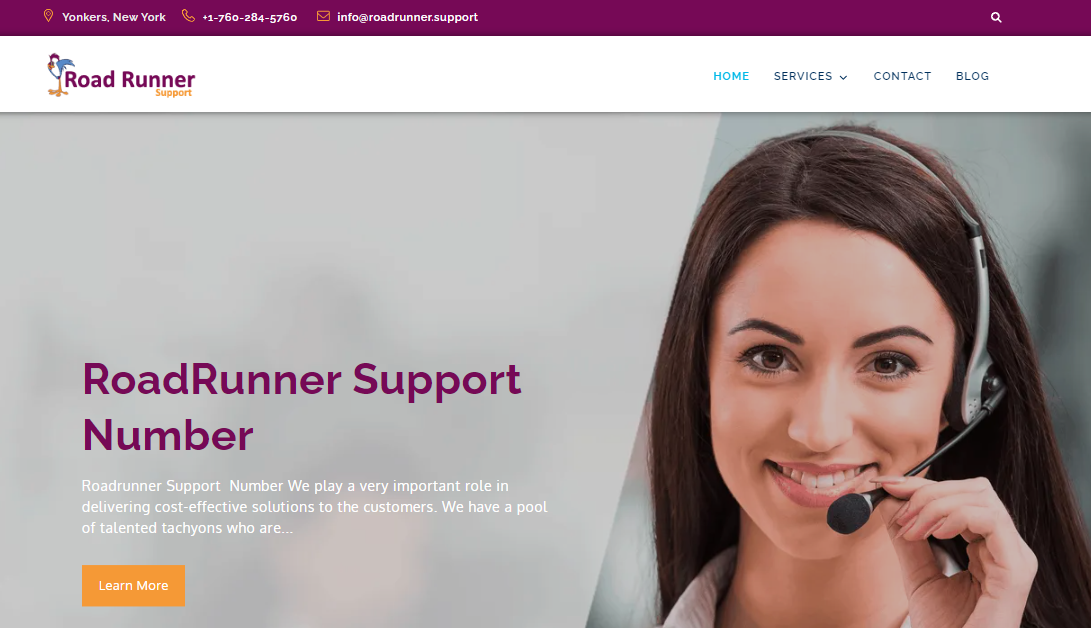Roadrunner (RR) email accounts were originally tied to Time Warner Cable (TWC), but after the company’s acquisition by Charter Communications, these accounts are now managed through Spectrum. If you no longer wish to use your RR email, you can follow Spectrum’s processes to delete the account.
How to Permanently Delete Your RR email account.
Step 1: Log in to Your Spectrum Account
To manage or delete any associated RR email account you’ll need to log into your main Spectrum account.
- Visit Spectrum’s Website
Open your browser and navigate to Spectrum.net. - Enter Your Credentials
Log in using your Spectrum username and password. If you’ve forgotten your credentials, you can reset your password using the “Forgot Username or Password” option.
Step 2: Access the ‘My Account’ Section
Once you’re logged in, head to the “My Account” section of the Spectrum portal. This area lets you manage various settings, including internet services and email addresses tied to your account.
- Navigate to the Account Settings or Manage Account section
Depending on the layout of the Spectrum portal, you may find “Account Settings” or “Manage Account” either on the dashboard or under a menu option. - Go to the ‘Manage Emails’ or ‘Email Settings’
Look for options related to email management. This is where you can view and edit your email accounts, including adding or deleting any linked RR emails.
Step 3: Select the Email Account for Deletion
If you have multiple email accounts associated with your Spectrum account (like other @spectrum.net or @rr.com addresses), you will be able to see them all in this section.
- Choose the RR Email Account You Wish to Delete
Click on the specific RR email account you want to remove. - Click on Delete
After selecting the desired email, look for an option to delete it. Confirm the deletion when prompted. Keep in mind that once deleted, you won’t be able to recover the emails or the account itself.
Step 4: Confirm the Deletion
Once you click on “Delete,” the system will prompt you to confirm the decision.
- Confirm the Action
Verify that you want to permanently delete the RR email account by confirming the prompt. This action cannot be undone, and all data related to the account, including saved emails, will be permanently deleted. - Email Account Removed
After confirming, the RR email account should be removed from your Spectrum account. If you experience any issues, it’s advised to contact Spectrum’s customer support for assistance.
Step 5: Verify the Deletion
To ensure that your RR email account is no longer active, try logging into the account through Spectrum’s webmail or an email client like Outlook. You should no longer be able to access the account. Additionally, Spectrum may send you a confirmation email to your primary email address notifying you of the deletion.
What to Do Before Deleting Your RR Email Account?
Before you delete your RR email account, it’s important to take a few precautions:
- Backup Your Emails: Deleting the account will result in the loss of all stored emails. If there are any important messages or attachments in the inbox, save them to your computer or transfer them to another email account.
- Notify Contacts: Inform any important contacts that you will no longer be using your RR email address and provide them with an alternate way to reach you.
- Update Accounts Linked to Your RR Email: Many people use their email addresses to sign up for online accounts or services. Make sure to update those accounts with a new email address to avoid being locked out or missing important notifications.
Alternatives to Deleting an RR Email Account
Instead of permanently deleting your RR email account, you may consider some alternatives:
- Disabling or Deactivating the Email: Some email services allow you to disable or deactivate an account temporarily without fully deleting it. Check if Spectrum offers this option if you’re unsure about deleting the email permanently.
- Auto-Forwarding Emails: If you simply want to switch to a new email provider but don’t want to lose important messages sent to your RR email account, you can set up email forwarding to your new address. This way, any email sent to your RR address will automatically go to your new inbox.
- Stop Using the Account: If you no longer wish to use the account, you can stop logging into it without necessarily deleting it. Unused accounts may become inactive over time and get deactivated by the service provider.
Frequently Asked Questions
- Can I recover my RR email after it’s deleted?
No, once an RR email account is deleted, it is permanently removed, and you cannot recover it. Ensure that you back up any important emails before proceeding with the deletion. - How long will it take for the RR email account to be deleted?
Typically, the deletion is instant once you confirm the action, but it may take some time for it to fully deactivate across all platforms. - Can I delete my RR email without affecting my Spectrum account?
Yes, deleting your RR email account will not affect your primary Spectrum account or other services like internet or TV. It will only remove the specific email address.
Conclusion
Deleting your RR email account is a straightforward process that can be completed through your Spectrum account management portal. Just remember to back up any important data and notify your contacts before completing the deletion. If you’re unsure about permanently removing the account, you can explore other options such as forwarding emails or temporarily disabling the account.
For any further assistance, Spectrum’s customer service is available to help guide you through the process.