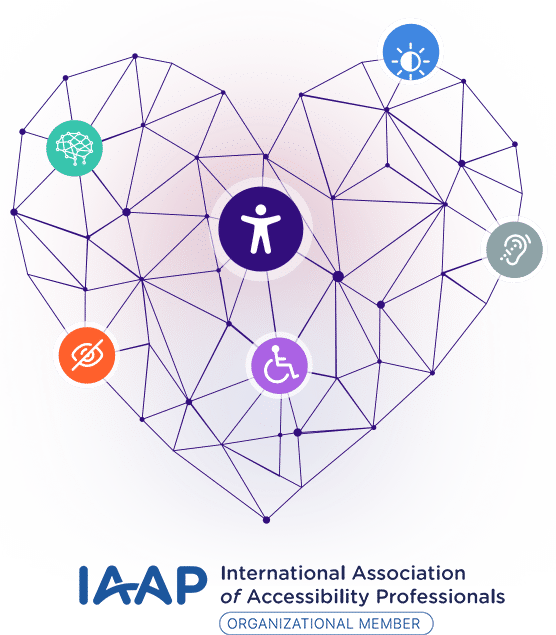Shopify has emerged as one of the most popular e-commerce platforms, offering ease of use, powerful tools, and flexible options for businesses of all sizes. Whether you’re starting a small online boutique or a large-scale retail venture, Shopify provides the tools necessary to create and manage your store. This article will guide you through the steps of developing a successful Shopify store from scratch.
Step 1: Planning Your Store
Before diving into the development process, it’s essential to have a clear plan in place. This phase involves understanding your target market, defining your product range, and establishing your brand identity.
Identify Your Niche: Knowing what products you’ll sell is key. Research your competitors, evaluate trends, and decide on a product line that will appeal to your audience.
Branding: A strong brand sets you apart from competitors. Develop a unique logo, color scheme, Shopify Store development and brand message that resonates with your target audience. Ensure your brand story reflects your mission and values.
Domain Name: Select a domain name that reflects your brand and is easy to remember. Shopify provides an option to buy a domain through their platform, or you can connect a domain from a third-party provider.
Having a clear understanding of your business goals will make the development process more effective.
Step 2: Setting Up Your Shopify Account
The next step is to set up your Shopify account. This is a straightforward process:
Sign Up: Visit the Shopify website and sign up for an account. Shopify offers a free trial period, allowing you to explore the platform before making a financial commitment.
Choose a Pricing Plan: After the trial period, you’ll need to choose a pricing plan that best suits your business needs. Shopify offers different plans, ranging from basic to advanced, with varying levels of features and transaction fees.
Access the Admin Dashboard: Once your account is created, you’ll have access to Shopify’s admin dashboard. This is where you’ll manage everything from product listings to marketing campaigns.
Step 3: Choosing and Customizing Your Theme
Shopify offers a wide range of professionally designed themes, both free and paid, to suit various types of stores. Choosing the right theme is critical, as it defines the look and feel of your store.
Browse the Shopify Theme Store: Explore the themes available on Shopify and choose one that complements your brand. You can filter themes by industry, style, and features.
Customize Your Theme: Once you’ve chosen a theme, you can customize it to match your brand’s identity. Shopify’s drag-and-drop editor allows you to change fonts, colors, and layouts without needing to code. If you have coding skills, you can also edit the HTML and CSS for deeper customization.
Mobile Optimization: Ensure that your theme is mobile-friendly. More than half of e-commerce traffic comes from mobile devices, so a responsive design is crucial for a positive user experience.
Step 4: Adding Products
Now that your store design is in place, it’s time to add your products. Properly organizing and displaying your products will make a significant difference in how customers interact with your store.
Product Descriptions: Write detailed and compelling product descriptions. Highlight the benefits of your product, including key features and specifications. Use SEO-friendly language to improve search engine ranking.
Product Images: High-quality images are critical to converting visitors into buyers. Upload multiple images from different angles, and consider including lifestyle photos to show the product in use.
Inventory Management: Shopify allows you to easily manage inventory, track stock levels, and automate the display of out-of-stock items. Keep your inventory updated to avoid disappointing customers.
Categorization: Organize your products into relevant categories and collections. This will improve navigation and help customers find what they’re looking for more easily.
Step 5: Setting Up Payments and Shipping
An essential part of any e-commerce store is enabling payments and setting up shipping options.
Payment Gateways: Shopify integrates with over 100 payment gateways, including Shopify Payments, PayPal, and Stripe. Select the one that best suits your business needs and is available in your region. Shopify Payments simplifies the process by managing all transactions directly on the platform.
Shipping: Set up shipping zones, rates, and carriers in your Shopify admin dashboard. You can offer different shipping options, such as free shipping, flat rate, or real-time carrier rates. Shopify also integrates with shipping solutions to provide shipping labels and discounts.
Taxes: Configure tax settings based on your store’s location and your customers’ shipping destinations. Shopify provides automatic tax calculations for many regions, but it’s always good to double-check the rates.
Step 6: Testing Your Store
Before launching, it’s important to thoroughly test your store to ensure everything works smoothly. Check the following:
Checkout Process: Test the entire checkout process, from adding products to the cart to making a payment, ensuring that everything is functional and user-friendly.
Mobile and Desktop Compatibility: Test your store across various devices and browsers to ensure it works seamlessly on all platforms.
Performance: Use tools like Google PageSpeed Insights to check your store’s loading speed. A slow website can lead to cart abandonment.
Step 7: Launch and Market Your Shopify Store
Once you’ve tested everything and are confident that your store is ready, it’s time to launch. However, the work doesn’t stop at the launch – you now need to attract customers.
SEO Optimization: Optimize your store’s SEO by adding meta titles, descriptions, and alt texts for images. This helps improve visibility in search engine results.
Marketing and Social Media: Leverage Shopify’s built-in marketing tools, including email marketing, Google Shopping, and social media integrations. Set up Facebook, Instagram, or Google Ads to drive traffic to your site.
Track Analytics: Shopify provides in-depth analytics to monitor traffic, sales, and customer behavior. Use this data to refine your marketing efforts and improve conversion rates.
Conclusion
Building a Shopify store involves careful planning, design customization, product management, and marketing strategies. By following these steps, you’ll be well on your way to developing a successful Shopify store that can grow and scale with your business. Shopify’s intuitive platform, combined with the right approach, can help you achieve your e-commerce goals and create a lasting online presence. Explore Further to uncover additional tips and best practices for optimizing your Shopify store’s performance and ensuring long-term success.