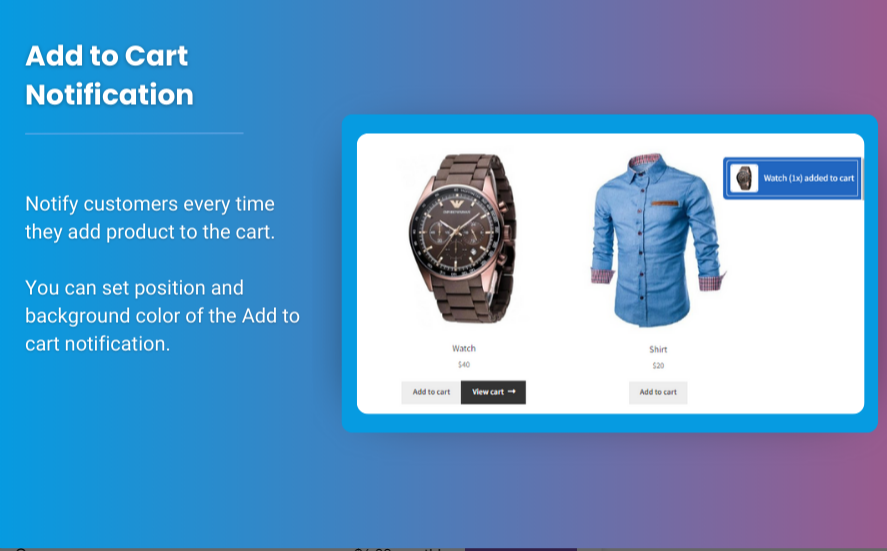Competitive eCommerce landscape, providing customers with a seamless and visually appealing shopping experience is crucial. One effective way to enhance your WooCommerce store’s product pages is by using variation swatches. Instead of relying on traditional dropdown menus, variation swatches present product options in a more engaging manner, allowing customers to visualize their choices better. This article will guide you through the process of setting up variation swatches for woocommerce to improve your store’s user experience.
What Are Variation Swatches?
Variation swatches in WooCommerce allow you to display product variations—like sizes, colors, or styles—in a visually appealing format. Instead of standard text dropdowns, swatches can take the form of colored circles, images, or custom designs, giving customers a clear and immediate visual representation of their options. This approach not only enhances the shopping experience but also increases the likelihood of conversions.
Benefits of Using Variation Swatches
- Enhanced User Experience: Swatches allow for quicker selection of product variations, making it easier for customers to make decisions.
- Visual Appeal: Eye-catching swatches can make product pages look more polished and professional.
- Reduced Bounce Rates: By making it easier for customers to find what they want, variation swatches can lead to lower bounce rates and higher engagement.
- Increased Sales: A visually appealing product page can increase conversion rates as customers are more likely to explore multiple options.
How to Set Up WooCommerce Variation Swatches
Step 1: Install a Variation Swatches Plugin
While WooCommerce has built-in support for variable products, you’ll need a plugin to create visually appealing swatches. Some popular options include:
- Variation Swatches for WooCommerce: This free plugin allows you to convert dropdown fields into swatches easily.
- WooCommerce Colors and Swatches for Variations: This plugin helps you create color swatches and image swatches for your variations.
- WooCommerce Variation Swatches Pro: A premium solution offering more advanced features.
To install a plugin:
- Go to your WordPress dashboard.
- Navigate to Plugins > Add New.
- Search for your chosen variation swatches plugin.
- Click Install Now, then Activate.
Step 2: Create Variable Products
Before you can use variation swatches, you need to create variable products in WooCommerce.
- Add a New Product: Go to Products > Add New.
- Product Data: Change the product type from “Simple product” to “Variable product” in the Product Data dropdown.
- Attributes: Navigate to the Attributes tab to add attributes for your variations, such as size or color. You can create new attributes or use existing ones.
- Save Attributes: Make sure to check the box for “Used for variations” and save attributes.
Step 3: Configure Variations
- Variations Tab: Once you’ve added attributes, navigate to the Variations tab in the Product Data section.
- Add Variation: Click on “Add Variation” and select an attribute to create a variation.
- Set Details: For each variation, you can set details like price, SKU, stock status, and an image specific to that variation.
Step 4: Enable Variation Swatches
Now that your variable product is set up, you can enable swatches.
- Swatches Settings: Go to the settings of the variation swatches plugin you installed.
- Choose Swatch Type: Select the type of swatches you want to use for each attribute. You can use color swatches for color attributes and image swatches for pattern or style attributes.
- Customization: Customize the appearance of the swatches (size, border, hover effects) to fit your store’s design.
Step 5: Save and Publish
Once you’ve configured your variations and swatches, click the Publish button to make your product live on the site.
Step 6: Test the Product Page
After publishing, visit the product page on your site to ensure that the swatches appear correctly and function as expected. Test selecting different variations to confirm that the correct product details (like price and stock status) update accordingly.
FAQs About WooCommerce Variation Swatches
1. What are variation swatches?
Variation swatches are visual representations of product variations (like color or size) that allow customers to select options more easily than traditional dropdown menus.
2. Do I need a plugin for variation swatches?
Yes, while WooCommerce supports variable products, you will need a plugin to create visually appealing swatches.
3. Can I customize the appearance of swatches?
Yes, most variation swatch plugins allow for customization of size, color, and hover effects to fit your branding.
4. Do variation swatches improve conversion rates?
Yes, visually appealing swatches can enhance user experience, leading to higher engagement and conversion rates.
5. Are swatches mobile-friendly?
Most modern variation swatch plugins are designed to be responsive, ensuring a seamless experience across devices.
Conclusion
Setting up woocommerce color swatches is a straightforward process that can significantly enhance your customers’ shopping experience. By offering a more visual way to choose product options, you not only make it easier for customers to find what they’re looking for, but you also create a more engaging and appealing product page. Implementing variation swatches can lead to increased sales, improved customer satisfaction, and a competitive edge in the eCommerce market. Start optimizing your product pages with variation swatches today and watch your store thrive!