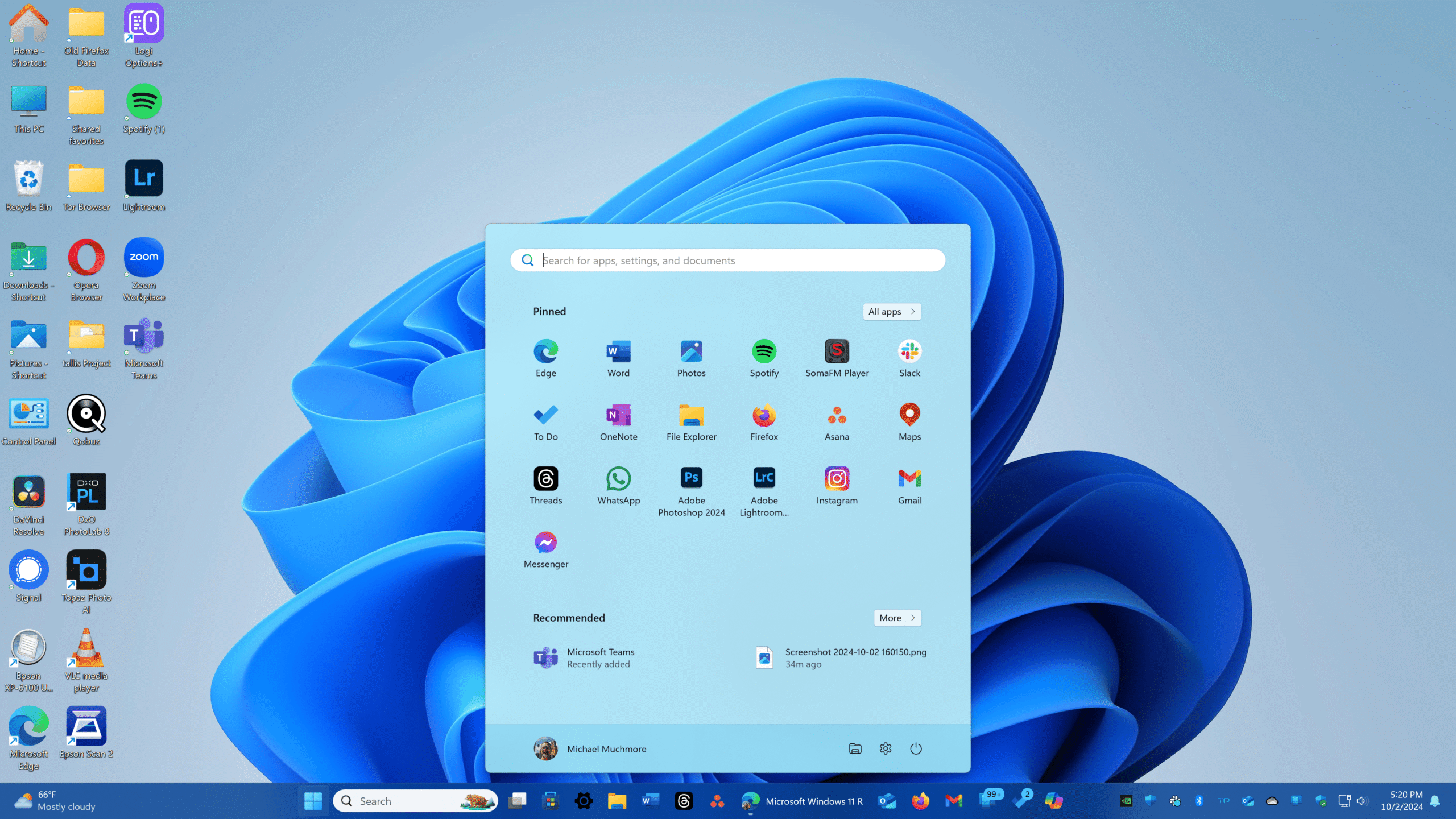With Microsoft announcing Windows 11, many users and tech enthusiasts are eager to understand whether upgrading to the latest operating system is a good decision. The question “is Windows 11 worth it” has become a common query among users considering the upgrade. In this article, we delve into the features, benefits, and potential drawbacks of Windows 11 to help you determine if it’s the right choice for you.
Design and User Interface Enhancements
One of the most noticeable updates in Windows 11 is its sleek and modern design. The new interface boasts a centered Start menu, rounded corners, and refreshed icons, providing a more streamlined and aesthetically pleasing experience. If you value aesthetics and intuitive navigation, Windows 11 significantly improves upon Windows 10’s interface.
Additionally, Windows 11 introduces Snap Layouts and Snap Groups, making multi-tasking more efficient and organized. These features are especially useful for professionals and multitaskers, providing quick access to multiple apps without cluttering your workspace.
Performance and Productivity
Performance improvements are a key aspect of Windows 11. The operating system optimizes hardware utilization, leading to faster speeds and better responsiveness. Gamers also benefit from Auto HDR and DirectStorage features, promising a better gaming experience with reduced load times and enhanced visuals.
Furthermore, Windows 11 enhances productivity tools with integrated Microsoft Teams, allowing for seamless communication directly from the taskbar. For remote workers, this integration is a significant upgrade compared to previous Windows versions.
Compatibility and System Requirements
Before answering is Windows 11 worth it, it’s crucial to check system compatibility. Windows 11 has stricter hardware requirements, including a compatible 64-bit processor, 4GB RAM, 64GB storage, UEFI firmware with Secure Boot capability, and TPM 2.0. Not all devices initially eligible for Windows 10 will support Windows 11 without hardware upgrades.
If your device meets these specifications, upgrading can bring many benefits. However, if your hardware is outdated, you might need to consider whether investing in newer hardware aligns with your needs.
Security and Privacy Features
Windows 11 places a strong emphasis on security. Features like hardware-based isolation, improved Windows Hello, and built-in security for sensitive data make it a compelling choice for users prioritizing safety. Microsoft has also promised regular updates and improvements to address emerging cyber threats.
These enhancements make Windows 11 a more secure environment, especially relevant as cyberattacks become more sophisticated.
Is Windows 11 Worth It?
Ultimately, whether is Windows 11 worth it depends on your specific needs and hardware compatibility. If you have a compatible device and value a modern interface, improved performance, and enhanced security, upgrading to Windows 11 is a wise decision. Conversely, if your current system runs perfectly well, and you don’t need the latest features, sticking with Windows 10 may be more practical.
For detailed advice and updates about Windows 11, visit the homepage of Tech Pufy. They continuously update their content to help users navigate their tech choices effectively.
Conclusion
Deciding whether to upgrade to Windows 11 involves weighing new features against your current system’s capabilities. The overhaul in design, performance enhancements, and security improvements make a compelling case for many users. However, compatibility considerations are essential. To explore more about whether Windows 11 is the right fit for you, check out the detailed analysis at this link.