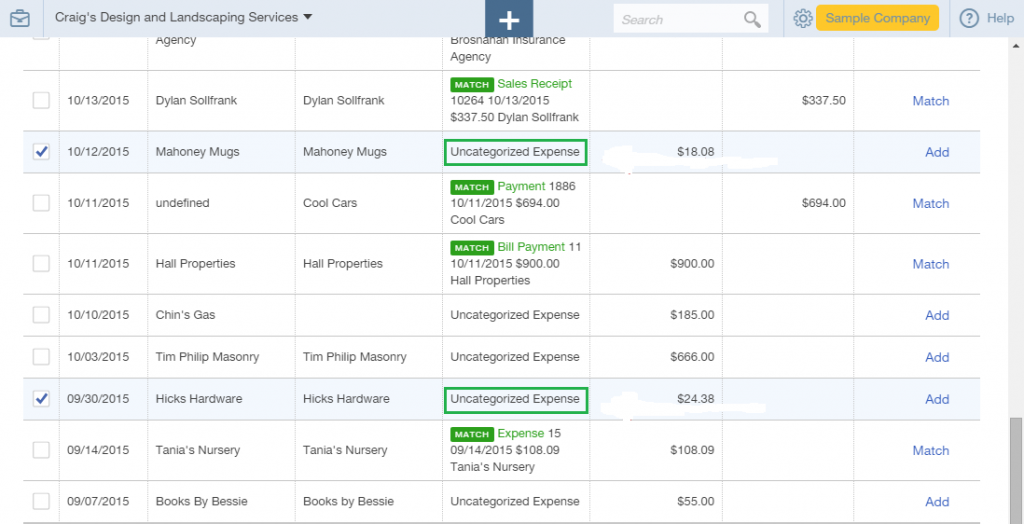In today’s fast-paced business world, managing finances efficiently is crucial for success. QuickBooks Desktop 2024 offers a user-friendly platform that simplifies accounting processes for small and medium-sized businesses. With intuitive navigation, automated features, and comprehensive support for various financial tasks, QuickBooks Desktop 2024 ensures that even users with minimal accounting experience can manage their business finances with ease. In this article, we will explore how the ease of QuickBooks Desktop 2024 makes it an essential tool for businesses, how to navigate its features, and the advantages it offers in day-to-day operations.
User-Friendly Features of QuickBooks Desktop 2024
QuickBooks Desktop 2024 is designed to streamline the user experience, making it easy for anyone to manage their finances. The new features and enhancements focus on minimizing manual work and simplifying complex accounting tasks.
- Intuitive Dashboard and Interface The dashboard in QuickBooks Desktop 2024 is designed for simplicity and ease of navigation. Users can view key financial metrics like income, expenses, and profit margins all from a single, customizable screen. With the clean layout and well-organized menus, you can quickly access essential functions, reducing the learning curve for new users.
- Automated Invoicing and Payment Reminders One of the most user-friendly features in QuickBooks Desktop 2024 is the automation of invoicing and payment reminders. You can set up recurring invoices, automate payment reminders, and track payment statuses in real time. This reduces the need for manual follow-ups and ensures that you stay on top of your cash flow without the hassle.
- Streamlined Payroll Management Managing payroll can often be a daunting task for small business owners, but QuickBooks Desktop 2024 simplifies the process with its enhanced payroll tools. You can automate payroll calculations, ensure accurate tax deductions, and even automate the filing of payroll tax forms. The software’s step-by-step setup guide helps users easily configure payroll settings, ensuring that even those with no prior payroll experience can handle it effortlessly.
- Faster Bank Reconciliation QuickBooks features improved bank reconciliation tools that make matching transactions easier and faster. The software automatically imports and categorizes bank transactions, reducing manual data entry and making it simpler to reconcile accounts. This feature is especially useful for businesses that handle a large volume of transactions on a regular basis.
- Customizable Reports with Easy Setup Generating financial reports is essential for understanding the financial health of your business. QuickBooks offers a wide range of customizable reports, including profit and loss statements, balance sheets, and cash flow reports. The setup process is simple, and you can customize reports to meet your specific needs without any advanced accounting knowledge.
How to Navigate QuickBooks Desktop 2024 Easily
While QuickBooks offers many advanced features, the platform remains easy to navigate, thanks to its user-friendly design. Here are some tips on how to make the most of its navigation features.
- Home Page Overview: The updated home page offers a comprehensive overview of your business’s financial activity. The layout is intuitive, allowing you to quickly access banking, sales, invoicing, and expenses all in one place. Customizable shortcuts ensure that you can quickly access the most frequently used tools and reports.
- Step-by-Step Wizards for Complex Tasks: QuickBooks includes step-by-step wizards to guide you through complex tasks like setting up payroll, creating new accounts, or managing inventory. These wizards reduce confusion and help you complete tasks more quickly, even if you’re new to accounting software.
- One-Click Reporting: The reporting feature in QuickBooks allows users to generate reports with just a single click. Whether it’s a detailed sales report or a high-level financial overview, the easy-to-use report center simplifies the process of creating and sharing financial insights.
Transactional Ease in QuickBooks Desktop 2024
QuickBooks not only simplifies day-to-day operations but also offers improved transaction management features that streamline financial activities. Below are some of the key transactional benefits of the software.
- Automated Payment Processing: By integrating customizable payment links into invoices, QuickBooks allows businesses to collect payments more quickly and easily. Clients can make online payments directly from the invoice, reducing payment delays. The software automatically updates payment statuses, giving you an accurate view of your outstanding receivables.
- Simplified Vendor Management: Managing vendor transactions becomes much easier with QuickBooks. You can quickly enter bills, schedule payments, and track due dates. The software automatically updates your accounts payable records, helping you stay on top of vendor payments.
- Improved Inventory Tracking: For businesses that handle inventory, QuickBooks offers an easy-to-use inventory management system. You can track inventory levels in real-time, set automatic reorder points, and generate reports to monitor stock performance. The software also integrates inventory data into your financial records, ensuring accuracy and helping you make informed purchasing decisions.
Benefits of Using QuickBooks Desktop 2024 for Everyday Business
The ease of use in QuickBooks goes beyond just navigation and transactional simplicity. The overall benefits of adopting this version can help your business grow and operate more efficiently.
- Time Savings: The automation of payroll, invoicing, and bank reconciliation processes saves significant time that can be better spent on growing your business. By reducing manual tasks, you minimize human errors and improve overall accuracy.
- Accurate Financial Reporting: QuickBooks helps ensure that your financial records are always up-to-date. With real-time reporting features, you can make quick business decisions based on current data, which is crucial for maintaining financial health.
- Enhanced Data Security: Protecting sensitive financial data is essential for any business. QuickBooks offers improved encryption and backup options, making it easier to safeguard your financial records from unauthorized access and data loss.
- Improved Cash Flow: By automating invoicing and offering easier payment options to clients, QuickBooks helps improve cash flow management. The ability to track outstanding invoices and send automatic reminders ensures that you receive payments on time.