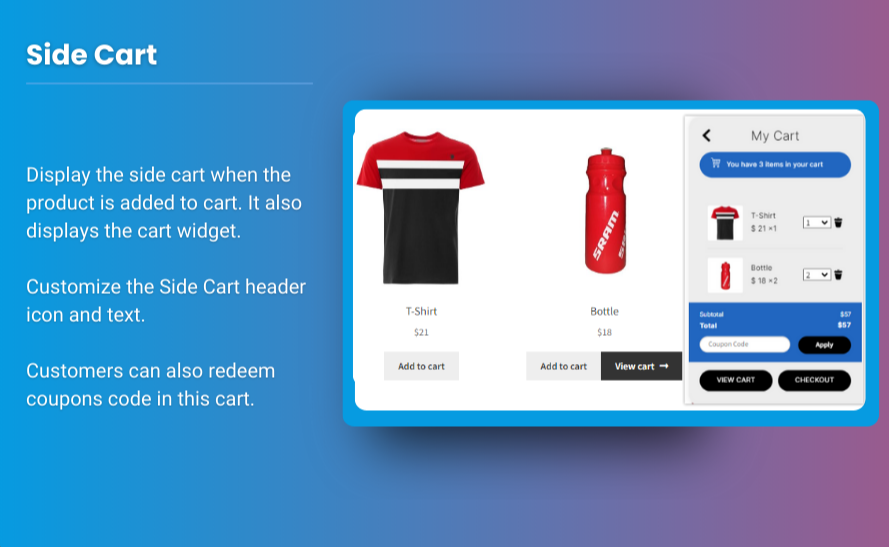The WooCommerce mini cart plugin is an essential feature for any eCommerce website. It provides users with a quick overview of their selected products without needing to navigate away from their current page. This convenience can significantly enhance the user experience and increase conversion rates. However, to maximize its effectiveness, developers must customize the mini cart according to their specific needs and preferences. In this article, we’ll explore various tips and techniques for effectively customizing the mini cart for WooCommerce, ensuring it meets the unique demands of both developers and customers.
Understanding the WooCommerce Mini Cart
Before diving into customization tips, let’s take a moment to understand what the WooCommerce mini cart is and how it functions.
What is a Mini Cart?
A mini cart is a simplified version of the shopping cart that appears on the website, usually in a sidebar or as a pop-up. It provides a snapshot of the items a user has selected, including:
- Product images
- Product names
- Quantities
- Prices
- Total costs
The mini cart serves as a quick reference point for users, enabling them to manage their selections without navigating away from their current page.
Importance of the Mini Cart
- Improved User Experience: It allows customers to see their cart items without leaving their browsing experience, reducing friction and enhancing convenience.
- Increased Conversions: A well-designed mini cart can lead to higher conversion rates as it encourages users to proceed to checkout.
- Quick Access to Cart Functionality: Users can easily update quantities, remove items, or proceed to checkout, streamlining the purchasing process.
Customization Tips for Developers
Now that we understand the importance of the mini cart, let’s look at some effective customization tips that developers can implement to enhance the WooCommerce mini cart plugin.
1. Tailor the Appearance
The visual aspect of the mini cart is crucial. It should align with your site’s branding and be visually appealing. Here are some tips:
- Use CSS for Styling: Customize the colors, fonts, and layout using CSS to ensure the mini cart fits seamlessly into your website’s design.
- Add Icons and Images: Including product images and icons can enhance the visual appeal and make the mini cart more engaging.
- Responsive Design: Ensure the mini cart is responsive and looks good on both desktop and mobile devices. Test different screen sizes to confirm that it displays properly.
2. Optimize for User Interaction
Improving how users interact with the mini cart can enhance the overall shopping experience:
- Smooth Animations: Implement smooth animations for opening and closing the mini cart. This can make the interaction feel more intuitive and engaging.
- Instant Updates: Enable instant updates when a user adds or removes an item from the cart. This real-time feedback assures users that their actions are recognized.
- Clear Call-to-Action: Ensure the “Proceed to Checkout” button is prominent and clearly visible. Use contrasting colors to draw attention to it.
3. Enhance Functionality
Adding useful features to the mini cart can improve its functionality:
- Quantity Control: Include input fields that allow users to change product quantities directly from the mini cart.
- Cross-Selling Suggestions: Offer personalized product recommendations based on the items in the cart. This can encourage additional purchases.
- Coupon Code Entry: Consider allowing users to enter coupon codes directly in the mini cart, making it easier for them to apply discounts.
4. Incorporate Custom Features
To stand out from competitors, consider adding unique features tailored to your audience:
- Wishlist Integration: Allow users to save items to a wishlist directly from the mini cart, encouraging them to return later.
- Estimated Shipping Costs: Show estimated shipping costs based on the items in the cart, providing transparency to users.
- Product Variations: If applicable, allow users to select variations (like size or color) directly within the mini cart.
5. Optimize Performance
Performance optimization is crucial for maintaining a smooth user experience:
- Minimize HTTP Requests: Reduce the number of external requests made by the mini cart to improve loading speed.
- Use Caching: Implement caching strategies to ensure the mini cart loads quickly for returning visitors.
- Test for Speed: Regularly test the mini cart’s performance using tools like Google PageSpeed Insights to identify areas for improvement.
6. Test Usability
User testing is essential to ensure the mini cart meets user expectations:
- Conduct A/B Testing: Experiment with different layouts, colors, and features to see what resonates best with your audience.
- Gather User Feedback: Regularly collect feedback from users to understand their pain points and preferences.
- Iterate Based on Data: Use analytics to track how users interact with the mini cart and make data-driven decisions for improvements.
Best Plugins for WooCommerce Mini Cart Customization
While you can customize the mini cart directly through coding, several plugins can streamline the process and provide additional functionalities for the mini cart for WooCommerce.
1. WooCommerce Menu Cart
This plugin adds a shopping cart icon to your menu, allowing for easy access. You can customize the icon, position, and styling to fit your theme.
2. Mini Cart for WooCommerce by Extendons
Extendons offers a robust mini cart solution that allows developers to customize the mini cart’s design and functionality easily. Key features include:
- Customizable Layout: Choose from various layouts to suit your store’s needs.
- Ajax Loading: Improve loading times and user experience with Ajax functionality.
- Advanced Customization Options: Easily adjust settings through a user-friendly interface.
3. WooCommerce Ajax Mini Cart
This plugin allows for seamless integration of Ajax functionality into the mini cart, providing a smooth user experience without page reloads.
4. YITH WooCommerce Ajax Product Filter
This plugin not only enhances product visibility but also provides options to customize the mini cart. It allows for dynamic updates and improves the overall shopping experience.
FAQs
1. What is a WooCommerce Mini Cart?
A WooCommerce mini cart is a compact version of the shopping cart that displays selected items, enabling quick access and management without leaving the current page.
2. Why should I customize the Mini Cart?
Customizing the mini cart can improve user experience, increase engagement, and potentially boost conversion rates by making the checkout process easier and more intuitive.
3. Can I customize the Mini Cart without coding?
Yes, several plugins, such as those from Extendons, provide user-friendly interfaces for customization without the need for coding skills.
4. What are some essential features for a Mini Cart?
Essential features include product images, quantity controls, cross-selling suggestions, and easy access to the checkout process.
5. How can I ensure my Mini Cart is mobile-friendly?
Use responsive design principles and test the mini cart on various devices to ensure it displays correctly on all screen sizes.
6. What tools can I use for testing the Mini Cart’s performance?
You can use tools like Google PageSpeed Insights or GTmetrix to analyze the performance of your mini cart and identify areas for improvement.
7. How do I gather user feedback on the Mini Cart?
You can implement surveys, feedback forms, or usability testing sessions to gather insights from users regarding their experience with the mini cart.
Conclusion
Customizing the WooCommerce mini cart plugin is a vital aspect of enhancing user experience and boosting conversions in an online store. By implementing the tips outlined in this article, developers can create a mini cart that not only looks great but also functions seamlessly.
Tools like Extendons can greatly simplify the customization process, allowing you to focus on what matters most: providing a fantastic shopping experience for your customers. With thoughtful design and continuous testing, your mini cart can become a powerful tool for driving sales and improving customer satisfaction.