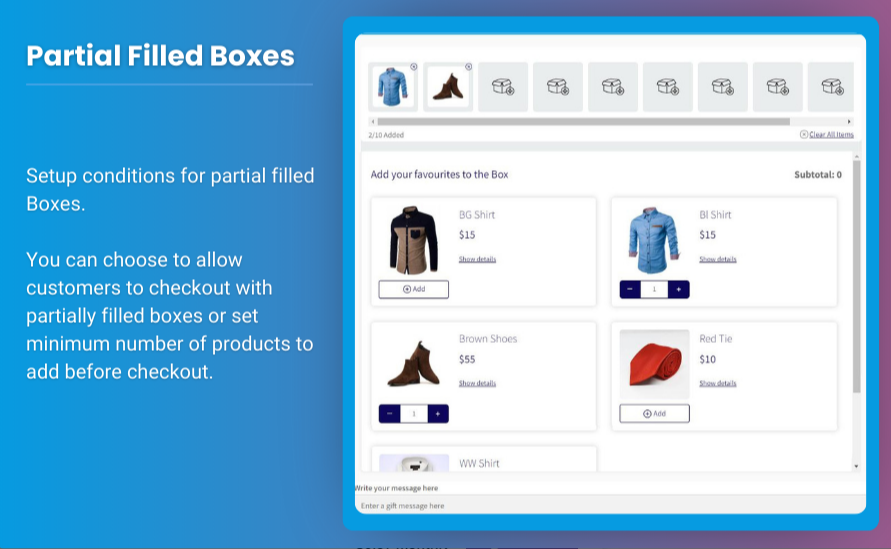In today’s competitive eCommerce landscape, personalized shopping experiences are a huge draw for customers. Whether you run a food business, a gift shop, or a subscription box service, offering flexibility in product combinations can set your store apart from the competition. Enter Mix and Match WooCommerce—a powerful tool that allows you to offer customizable product bundles. This feature is particularly useful for businesses offering food assortments, gift sets, or subscription boxes, where variety and personalization are key.
In this article, we’ll dive into how WooCommerce Mix and Match products work, the benefits they bring, and the best ways to implement them in your online store. We’ll also highlight some of the best tools available, including solutions from Brand Extendons, to help you make the most of this flexible option.
What is WooCommerce Mix and Match?
Mix and Match WooCommerce allows store owners to create product bundles that give customers the freedom to select different variations of items. Instead of forcing a one-size-fits-all product bundle, customers can pick and choose individual items according to their preferences, needs, or tastes.
For example, in a food store, a customer might want to build a custom assortment of snacks, selecting 5 different items from a list of 20 options. Similarly, for a gift store, you could let customers build a gift basket with a selection of chocolates, wine, and candles.
This functionality enhances customer satisfaction by providing flexibility, and it can increase average order value (AOV) since customers are likely to purchase more when they feel they have control over their choices.
Benefits of WooCommerce Mix and Match Products
1. Increased Customer Satisfaction
Customers love personalization. With WooCommerce mix and match products, you’re allowing them to craft their ideal purchase. Whether it’s a box of gourmet snacks or a curated subscription box, the customer feels more invested in their purchase.
2. Higher Average Order Value
When customers can mix and match, they are more likely to add more items to their cart. Instead of purchasing one or two products, they may fill a custom box, driving up your AOV.
3. Ideal for Subscriptions
Subscription services thrive on variety. Allowing customers to mix and match items within their monthly subscription keeps the offering fresh and exciting, reducing churn.
4. Perfect for Gift Boxes
Gift-giving is a personal experience, and customers appreciate the opportunity to customize a gift box with handpicked items. WooCommerce mix and match is perfect for this, enabling businesses to offer flexible gift set options.
5. Streamlined Inventory Management
By setting rules around the minimum and maximum number of items in a bundle, you can maintain better control over inventory. Many mix-and-match plugins also let you link individual products to existing inventory, ensuring you don’t oversell items.
How to Use WooCommerce Mix and Match for Your Store
1. Set Up Mix and Match for Food Boxes
Food businesses, especially those focusing on subscription boxes or gourmet assortments, can benefit greatly from mix and match WooCommerce functionality. Customers often want to curate their selection of snacks, beverages, or meal kits based on their preferences.
For instance, you can set up a bundle that allows customers to pick 5 items from a list of snacks, cheeses, or artisanal products. Use clear images and detailed descriptions to help customers make their selections easily.
2. Offer Customizable Gift Sets
Gift sets are a popular option during holidays, birthdays, and special occasions. With WooCommerce mix and match products, you can let customers create their own custom gift sets by selecting items from different categories, such as:
- Chocolates
- Wine or beverages
- Candles or fragrances
- Flowers or other decor items
This gives customers the flexibility to design the perfect gift for their loved ones. You can also provide themed gift sets like “Holiday Special” or “Birthday Treats” with pre-selected items while still giving the option to customize.
3. Subscription Boxes with Mix and Match
Subscription boxes are a growing trend in eCommerce, especially for niche markets like beauty products, fitness gear, or gourmet foods. With WooCommerce mix and match, you can offer customers the chance to build their monthly box by selecting a combination of products.
For example, a beauty subscription box might allow customers to choose 3 skincare items, 2 makeup items, and 1 fragrance each month. This keeps the subscription fresh and personalized, increasing customer loyalty and reducing the chances of cancellation.
4. Use a Plugin for Easy Setup
Setting up mix-and-match functionality doesn’t have to be complicated. Several plugins are available to streamline this process, including the Brand Extendons plugin for WooCommerce mix and match products.
Brand Extendons offers a flexible, user-friendly solution for creating mix-and-match bundles. Their plugin allows for:
- Customizable Bundles: You can easily set up rules for how many items customers must select, set minimum and maximum item limits, and link individual items to your store’s inventory.
- Easy Product Selection: Customers can choose products from pre-defined categories and see the total price updated in real-time.
- Mobile Optimization: The plugin is fully responsive, ensuring that customers can build their custom bundles on mobile devices with ease.
Best Practices for Using Mix and Match in WooCommerce
1. Set Clear Rules for Bundles
Ensure you set clear rules for your mix-and-match products. For example, you can enforce a minimum or maximum number of items to be selected, or offer tiered pricing for different bundle sizes. Make sure these rules are easy to understand for customers to avoid confusion.
2. Provide a Variety of Choices
For mix-and-match functionality to truly shine, you need to offer a wide variety of product choices. The more options customers have, the more likely they are to feel satisfied with their custom bundle.
For example, if you’re offering a gift basket bundle, make sure you have a diverse range of products available, such as chocolates, wines, candles, and flowers.
3. Ensure Visual Appeal
The success of WooCommerce mix and match depends largely on how you present your products. High-quality images, clear descriptions, and user-friendly selection options are essential.
Consider organizing products by category or providing filters so that customers can easily find what they’re looking for.
4. Offer Pre-Configured Bundles
While customization is key, offering pre-configured bundles alongside your mix-and-match options can be an attractive upsell opportunity. Customers who are short on time or unsure of what to choose may prefer to go with a ready-made option, such as a “Pre-Selected Gift Basket” or a “Chef’s Choice Snack Box.”
FAQs
1. What is WooCommerce Mix and Match?
Mix and Match WooCommerce is a feature that allows customers to create personalized product bundles by selecting items from a predefined set of options. This is ideal for businesses offering customizable food boxes, gift sets, or subscription services.
2. How do I set up mix-and-match products in WooCommerce?
You can use a plugin, such as the one provided by Brand Extendons, to easily set up mix-and-match functionality. These plugins allow you to create rules for minimum and maximum item selections, set prices, and manage inventory for individual products.
3. What types of businesses benefit from WooCommerce mix and match products?
Businesses offering customizable products, such as food subscription boxes, gift baskets, or multi-item product bundles, benefit the most from WooCommerce mix and match functionality.
4. Can I limit the number of items customers can choose in a mix-and-match bundle?
Yes, most mix-and-match plugins allow you to set both minimum and maximum limits on the number of items a customer can select for their custom bundle.
5. Is WooCommerce mix and match mobile-friendly?
Yes, plugins like those from Brand Extendons are fully responsive, ensuring that customers can easily create their custom bundles on mobile devices.
6. How can mix and match improve my store’s sales?
By offering customers the ability to personalize their purchases, you increase customer satisfaction and encourage them to buy more items, which can lead to a higher average order value and more repeat customers.
Conclusion
Offering customizable product bundles through WooCommerce Mix and Match is a fantastic way to enhance the shopping experience for your customers. Whether you’re selling food assortments, gift baskets, or subscription boxes, this feature provides flexibility and personalization that customers appreciate.
With plugins like those from Brand Extendons, implementing WooCommerce mix and match products is easier than ever. By following the best practices outlined in this article, you can offer an engaging and personalized shopping experience that drives sales and boosts customer loyalty.