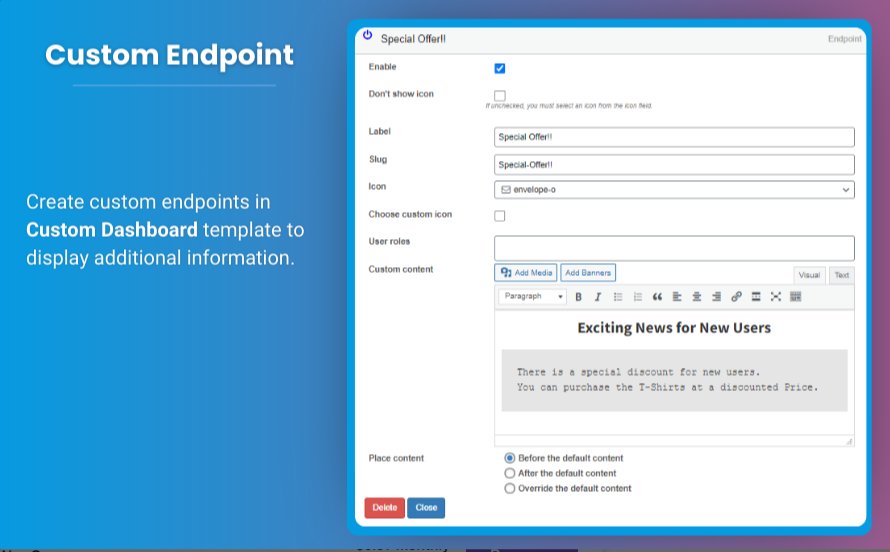The WooCommerce My Account page serves as a crucial hub for customer engagement and management in any online store. It allows customers to view their orders, manage their personal information, and interact with your business. Customizing this page effectively can enhance user experience, foster customer loyalty, and ultimately drive sales. In this article, we will explore the best plugins for WooCommerce customize my account page and provide tips on how to achieve effective WooCommerce My Account customization.
Why Customize the WooCommerce My Account Page?
Customizing the My Account page offers several benefits:
- Enhanced User Experience: A tailored My Account page allows customers to find the information they need quickly and efficiently.
- Brand Identity: Customization helps reflect your brand’s personality and values, creating a more cohesive shopping experience.
- Increased Customer Engagement: Adding features like loyalty programs, personalized recommendations, or additional tabs can engage customers more deeply.
- Improved Customer Retention: By providing a user-friendly interface, you can encourage customers to return and shop more frequently.
Key Elements to Customize
Before diving into the best plugins for customization, let’s look at some key elements you can customize on the WooCommerce My Account page:
1. Account Dashboard
- Personalized Welcome Message: Greet users with a personalized message, making them feel valued.
- Quick Access Links: Include links to popular sections like orders, downloads, and account details.
2. Order History
- Order Filters: Allow users to filter orders by status (completed, pending, etc.) for easier navigation.
- Order Details: Provide an option to view detailed information about each order, including shipping status.
3. Account Information
- Custom Fields: Add or remove fields to collect additional information relevant to your business.
- Password Change: Simplify the process for users to change their passwords securely.
4. Additional Tabs
- Wishlist: Allow users to save items for later, enhancing their shopping experience.
- Loyalty Program: Showcase rewards points or discounts earned through purchases.
Best Plugins for WooCommerce My Account Customization
Here are some of the best plugins that can help you easily customize the WooCommerce My Account page:
1. WooCommerce Custom My Account Pages
This plugin offers a simple way to create custom My Account pages using a drag-and-drop interface. With it, you can:
- Add Custom Tabs: Easily create new tabs to provide additional information.
- Reorder Tabs: Drag and drop tabs to rearrange them according to user preferences.
- Custom Content: Include custom content in each tab, enhancing user engagement.
2. YITH WooCommerce Customize My Account Page
YITH is a well-known name in the WooCommerce community, and their Customize My Account Page plugin is highly regarded. It allows you to:
- Create New Sections: Add new sections to the My Account page to share important information or promotions.
- Display User Info: Show personalized content based on the user’s previous purchases or behavior.
- Shortcodes: Use shortcodes to include dynamic content, making it easier to manage.
3. Ultimate Member
While primarily a user profile plugin, Ultimate Member works well for WooCommerce My Account customization. Its features include:
- Custom User Roles: Manage user roles and permissions, giving specific access to different customer types.
- Member Directories: Create member directories, allowing users to interact with each other.
- Profile Customization: Fully customize user profiles with various fields and layouts.
4. Profile Builder
Profile Builder is a powerful tool for customizing user profiles and accounts. Key features include:
- Custom Form Fields: Easily add, edit, or remove fields in the registration and account forms.
- Front-end User Registration: Allow users to register and manage their accounts from the front end.
- User Role Management: Assign different roles to users for better control over permissions and access.
5. Extendons WooCommerce Custom My Account Page
Extendons offers a dedicated plugin for customizing the My Account page in WooCommerce. Key features include:
- Easy Customization: Use the intuitive interface to customize tabs, add new sections, and manage layout.
- Dynamic Content: Show dynamic content based on user behavior and purchase history.
- Integrate with Other Plugins: Seamlessly integrate with other WooCommerce plugins for enhanced functionality.
6. WooCommerce Account Pages Customizer
This plugin provides a lightweight option for customizing the My Account page without complicated settings. Its main features include:
- Simple Tab Management: Add, rename, or remove tabs easily.
- Custom Links: Add links to external pages or content relevant to your customers.
- Order History Enhancements: Customize how order history is displayed to improve usability.
7. WooCommerce Memberships
If you’re running a membership site, the WooCommerce Memberships plugin can add significant value:
- Member-specific Content: Restrict certain tabs or content to specific membership levels.
- Exclusive Discounts: Provide special discounts or offers for members directly on their account page.
- Member Dashboard: Create a customized dashboard for members to access exclusive content and features.
Tips for Effective Customization
1. Keep It Simple
While it may be tempting to add many features, prioritize simplicity. A clean and intuitive interface enhances the user experience.
2. Test for Mobile Responsiveness
Ensure that your customized My Account page is mobile-friendly. Many customers shop on their mobile devices, so it’s essential to provide a seamless experience across all platforms.
3. Use Clear Labels and Descriptions
Use straightforward language to label tabs and sections. Clear descriptions help users understand what to expect when they click on different areas of the My Account page.
4. Incorporate User Feedback
Gather feedback from users about their experience with the My Account page. Use this information to make adjustments and improvements based on their needs.
5. Regularly Update Your Content
Keep the content on the My Account page fresh and relevant. Regular updates can include special promotions, new features, or relevant announcements.
FAQs
1. What is the WooCommerce My Account page?
The WooCommerce My Account page is a dedicated area for customers to manage their orders, personal information, and account settings.
2. Why should I customize the My Account page?
Customizing the My Account page enhances the user experience, reflects your brand, and can increase customer engagement and retention.
3. What are the best plugins for WooCommerce My Account customization?
Some of the best plugins include YITH WooCommerce Customize My Account Page, Extendons WooCommerce Custom My Account Page, and Ultimate Member.
4. Do I need coding skills to customize the My Account page?
Most plugins offer user-friendly interfaces that require little to no coding skills. You can easily customize the page through the plugin settings.
5. How can I make my My Account page mobile-friendly?
Ensure that your design is responsive, test it on various mobile devices, and check that all features function correctly on smaller screens.
6. How can I gather feedback on the My Account page?
You can use surveys or feedback forms to gather insights from customers about their experience with the My Account page.
7. What features should I prioritize for customization?
Focus on features that enhance user experience, such as personalized content, quick access links, and easy navigation.
Conclusion
Customizing the WooCommerce My Account page is a crucial step toward enhancing the overall user experience and driving customer engagement. By using the right plugins, such as those offered by Extendons, you can easily tailor the My Account page to reflect your brand and meet your customers’ needs.
Prioritize simplicity, gather user feedback, and keep the content updated to create a valuable hub for your customers. With the right strategies and tools in place, you can create a My Account page that not only meets customer expectations but exceeds them, ultimately leading to increased loyalty and sales for your online store.